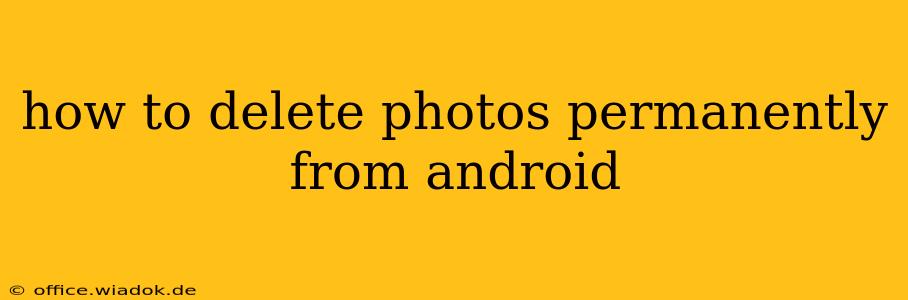Deleting photos from your Android device might seem straightforward, but ensuring they're truly gone and not recoverable requires a more thorough approach. This guide outlines several methods to permanently delete photos from your Android, addressing different levels of user expertise and security concerns.
Understanding the Process of Photo Deletion
When you delete a photo on Android, it's typically moved to the Recycle Bin or Trash folder, not immediately erased from your device's storage. This provides a safety net in case you accidentally delete something important. However, emptying the Recycle Bin doesn't guarantee complete deletion. Data recovery software can still potentially retrieve these photos. For true permanent deletion, you need to employ more rigorous techniques.
Methods to Permanently Delete Photos from Android
Here are several methods, ranging from simple to more advanced, to permanently remove photos from your Android phone or tablet:
1. Using the Built-in Recycle Bin/Trash
- Location: The exact location and function of the Recycle Bin or Trash varies slightly depending on your Android version and device manufacturer. Usually, you'll find it within your gallery app or file manager.
- Process: Locate the Recycle Bin/Trash, select the photos you want to delete permanently, and choose the "Empty Recycle Bin" or similar option.
- Effectiveness: This method only removes photos from the Recycle Bin; it doesn't guarantee complete data erasure. Data recovery is still possible.
2. Secure Deletion Apps
Several third-party apps specialize in secure file deletion. These apps overwrite the deleted data multiple times, making recovery extremely difficult, if not impossible.
- Finding Apps: Search the Google Play Store for "secure delete" or "data shredder." Look for apps with high ratings and positive reviews.
- Process: Install a reputable app, select the photos you want to delete, and initiate the secure deletion process. This often involves multiple passes of data overwriting.
- Effectiveness: This significantly increases the chance of permanent deletion compared to simple deletion.
3. Factory Reset (Extreme Measure)
A factory reset erases all data on your Android device, including photos. This is a drastic step, only recommended as a last resort if other methods fail or you're planning to sell or give away your device.
- Process: Go to your device's Settings, find System, then Reset options, and finally, select Factory data reset. You might need to enter your PIN or password. Back up any important data you want to keep before performing a factory reset.
- Effectiveness: Highly effective in removing all data, including photos. However, professional data recovery may still be possible under certain circumstances.
4. Physical Destruction (For Maximum Security)
If absolute certainty of data deletion is paramount, physically destroying the storage device (SD card or internal storage) is the most reliable method. This is only feasible if you're replacing the device or have removed the storage media.
- Effectiveness: This is the most effective method but is destructive and irreversible.
Choosing the Right Method
The best method for permanently deleting photos from your Android depends on your needs and technical comfort level. For most users, a secure deletion app offers a good balance of effectiveness and simplicity. For complete data wiping, a factory reset is necessary, while physical destruction provides ultimate assurance but is rarely practical.
Disclaimer: This guide provides information on how to delete photos from Android devices. While these methods significantly reduce the chance of data recovery, there's no absolute guarantee of complete erasure in all circumstances. The effectiveness of data recovery depends on factors such as the type of storage, the recovery methods used, and the extent of data overwriting.