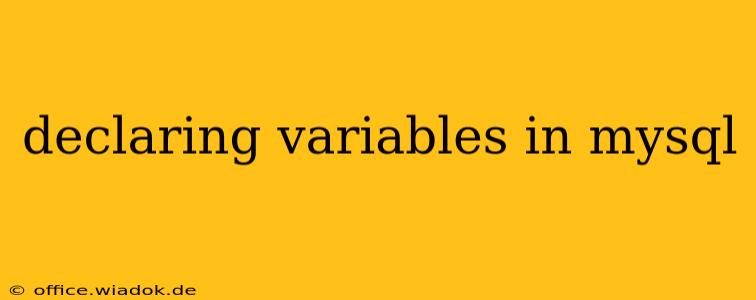MySQL, a powerful and versatile relational database management system, offers robust capabilities for managing and manipulating data. A crucial aspect of working efficiently with MySQL is understanding how to declare and utilize variables. This guide delves into the intricacies of declaring variables in MySQL, covering different declaration methods, usage scenarios, and best practices. We'll explore both user-defined variables and system variables, providing practical examples to enhance your understanding.
Understanding MySQL Variables
Variables in MySQL act as temporary containers to store values that can be reused throughout a stored procedure, function, or even within a single query. They are essential for managing data dynamically and improving the efficiency of your database operations. There are two primary categories of variables:
1. User-Defined Variables:
These variables are declared and manipulated by the user. They have a limited scope, typically existing only within the current session or stored program. User-defined variables are prefixed with the "@" symbol.
Declaration and Assignment:
User-defined variables are typically declared and assigned values within a single statement. There isn't a formal DECLARE statement like in some other procedural languages. The assignment occurs implicitly when you use the SET statement or directly within a query.
Example:
SET @myVariable = 10; -- Assigning an integer value
SET @myString = 'Hello, world!'; -- Assigning a string value
SELECT @myVariable, @myString; -- Retrieving the values
Scope and Lifetime:
User-defined variables are session-specific. This means they are only accessible within the current MySQL session and are destroyed when the session ends. They cannot be accessed directly across different connections or sessions.
2. System Variables:
These variables are pre-defined by MySQL and store system-level information or settings. They control various aspects of the database server's behavior. System variables are not prefixed with the "@" symbol.
Accessing System Variables:
You can view the value of a system variable using the SELECT statement.
Example:
SELECT @@version; -- Displays the MySQL server version
SELECT @@global.sql_mode; -- Displays the global SQL mode setting
SELECT @@session.sql_mode; -- Displays the session-specific SQL mode setting
Global vs. Session Variables:
Many system variables exist in both global and session scopes. Global variables affect the entire server, while session variables apply only to the current session. You can specify the scope using @@global. or @@session..
Declaring Variables in Stored Procedures and Functions
Within stored procedures and functions, you gain more control over variable declaration and scope. While you don't need a formal DECLARE statement in simple queries, stored procedures benefit from explicit declaration for better code readability and maintainability.
Example (Stored Procedure):
DELIMITER //
CREATE PROCEDURE myProcedure (IN inputValue INT)
BEGIN
DECLARE myVariable INT DEFAULT 0; -- Explicit declaration with default value
SET myVariable = inputValue * 2;
SELECT myVariable;
END //
DELIMITER ;
Best Practices for Using Variables
- Meaningful Names: Use descriptive names for your variables to improve code readability.
- Proper Scope: Be mindful of the scope of your variables, especially in stored programs.
- Data Type Consistency: Ensure that the data type of the variable matches the data it will hold.
- Error Handling: Include error handling mechanisms within your stored procedures and functions to gracefully manage potential issues.
- Avoid Excessive Variables: Don't overuse variables; sometimes simpler queries are more efficient.
By effectively leveraging MySQL's variable capabilities, you can write more dynamic, efficient, and maintainable database applications. Understanding the distinction between user-defined and system variables, and their respective scopes, is crucial for mastering database programming in MySQL.