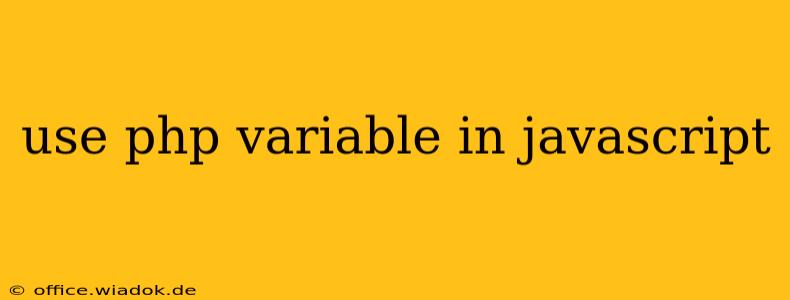Using PHP Variables in JavaScript: Bridging the Gap Between Server and Client
This guide explores the effective methods for integrating PHP variables into your JavaScript code. Understanding this process is crucial for dynamic web applications that need to seamlessly blend server-side (PHP) data with client-side (JavaScript) interactivity. We'll examine best practices and address common challenges.
Why Use PHP Variables in JavaScript?
PHP, a server-side scripting language, excels at database interaction and server-side processing. JavaScript, a client-side language, handles interactive elements within the user's browser. Combining their strengths allows for dynamic web pages that personalize content, update information asynchronously, and enhance the user experience. For example, you might use PHP to fetch user data from a database and then use JavaScript to display that data in a user-friendly format or to enable real-time updates.
Methods for Integration:
There's no direct way to pass PHP variables into JavaScript because PHP runs on the server, while JavaScript executes in the user's browser. The key is to output the PHP variable's value as part of the HTML that the PHP code generates. JavaScript can then access this data from the HTML.
1. Embedding PHP Variables in HTML Attributes:
This is the most straightforward method. The PHP code generates HTML containing JavaScript code with the PHP variable embedded as an attribute value.
<?php
$userName = "John Doe";
?>
<!DOCTYPE html>
<html>
<head>
<title>PHP to JavaScript</title>
</head>
<body>
<script>
let userName = "<?php echo $userName; ?>";
console.log("Hello, " + userName + "!");
</script>
</body>
</html>
In this example, the PHP variable $userName is echoed within the JavaScript code, assigning its value to the JavaScript variable userName. Note the use of echo to output the PHP variable's value and the proper escaping to prevent XSS vulnerabilities.
2. Using JSON Encoding for Complex Data:
For more complex data structures (arrays or objects), JSON (JavaScript Object Notation) is the preferred method. PHP's json_encode() function converts PHP arrays/objects into JSON strings, which JavaScript can easily parse using JSON.parse().
<?php
$userData = array("name" => "Jane Doe", "email" => "jane.doe@example.com");
$jsonData = json_encode($userData);
?>
<!DOCTYPE html>
<html>
<head>
<title>PHP to JavaScript with JSON</title>
</head>
<body>
<script>
let userData = <?php echo $jsonData; ?>;
console.log(userData.name + " - " + userData.email);
</script>
</body>
</html>
This method is cleaner, more readable, and better suited for handling structured data compared to directly embedding string values.
3. Data Attributes:
You can embed PHP variables within custom data attributes in your HTML elements. This approach is useful when you want to associate data with specific HTML elements that JavaScript will manipulate.
<?php
$productId = 123;
?>
<div id="product" data-product-id="<?php echo $productId; ?>">
<!-- Product details will be loaded here -->
</div>
<script>
let productId = document.getElementById('product').dataset.productId;
console.log("Product ID:", productId);
//Further processing based on productId
</script>
This method keeps the PHP data neatly organized within the HTML, improving readability and maintainability.
Important Considerations:
- Security: Always sanitize or escape PHP variables before embedding them into JavaScript to prevent Cross-Site Scripting (XSS) vulnerabilities.
htmlspecialchars()in PHP is your friend! - Error Handling: Implement robust error handling to gracefully handle potential issues like missing or malformed data.
- Performance: For large datasets, consider using AJAX to fetch data asynchronously to prevent blocking the page load.
By understanding these methods, developers can effectively utilize PHP variables to empower their JavaScript code, creating dynamic and interactive web experiences. Remember to prioritize security and best practices for a robust and secure application.