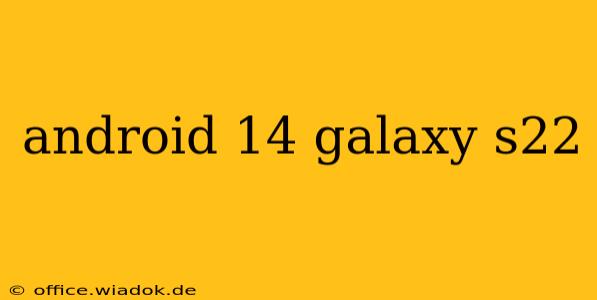The Samsung Galaxy S22 series—comprising the S22, S22+, and S22 Ultra—received the Android 14 update, bringing a host of new features and improvements. This detailed guide explores everything you need to know about this significant software upgrade, from its new functionalities to potential issues and how to troubleshoot them.
What's New in Android 14 for Galaxy S22?
Android 14 on the Galaxy S22 isn't just a minor incremental update; it's a substantial software overhaul enhancing both performance and user experience. Key improvements include:
Enhanced Performance and Stability
One of the most noticeable changes is the improved performance and stability. Users report smoother multitasking, faster app loading times, and fewer system crashes. This optimization is crucial for maintaining the responsiveness of the powerful hardware within the Galaxy S22 series.
Improved Privacy and Security
Google has prioritized enhanced privacy and security features in Android 14. This includes finer-grained control over app permissions, giving users more control over what data apps can access. The update also bundles improved security patches to protect against emerging threats.
Refined User Interface (UI)
While not a radical redesign, Android 14 refines the user interface with subtle but impactful changes. Expect improved animations, updated iconography, and a more consistent visual style across system apps. Samsung's One UI layer, integrated with Android 14, further enhances this refined look and feel.
New Customization Options
Android 14 introduces more customization options, allowing users to personalize their devices to a greater extent. This includes more extensive theme options, improved widget functionality, and potentially new ways to customize the always-on display. Samsung's One UI layer often adds even more customization options beyond what's found in stock Android.
Enhanced Camera Features
While camera hardware remains unchanged, Android 14 may bring some software-based improvements to camera functionality. These could range from subtle improvements in image processing to new features in the camera app itself. Check your camera app for any new modes or settings after the update.
Potential Issues and Troubleshooting
While the Android 14 update generally improves the Galaxy S22 experience, some users might encounter issues. These can range from minor glitches to more significant problems.
Common Problems and Their Solutions:
- Battery drain: Increased battery consumption is a possible side effect of any major software update. Restarting your phone, disabling unused apps, and adjusting screen brightness can help mitigate this.
- App incompatibility: Some older apps may not be fully compatible with Android 14. Updating apps to their latest versions or contacting app developers for support can resolve this.
- Wi-Fi or Bluetooth connectivity issues: If you experience issues with wireless connections, try restarting your phone and router. You may also need to reset network settings as a last resort.
- Overheating: If your phone overheats excessively, avoid intensive tasks while charging and consider closing unnecessary background apps.
If problems persist, contacting Samsung support is recommended.
Preparing for the Update
Before updating to Android 14, it's essential to take some precautionary measures:
- Back up your data: Always back up your important data to Samsung Cloud, Google Drive, or another reliable source before initiating a major software update.
- Ensure sufficient battery life: Ensure your phone is adequately charged before commencing the update process.
- Connect to Wi-Fi: Perform the update over a stable Wi-Fi connection to avoid potential data charges.
Conclusion: Is Android 14 Worth the Update?
For Galaxy S22 owners, the Android 14 update is generally considered a worthwhile upgrade. The improved performance, enhanced security, and refined user experience outweigh the potential minor issues. While individual experiences may vary, the overall benefits make it a strong recommendation. Remember to back up your data and address any issues promptly should they arise.