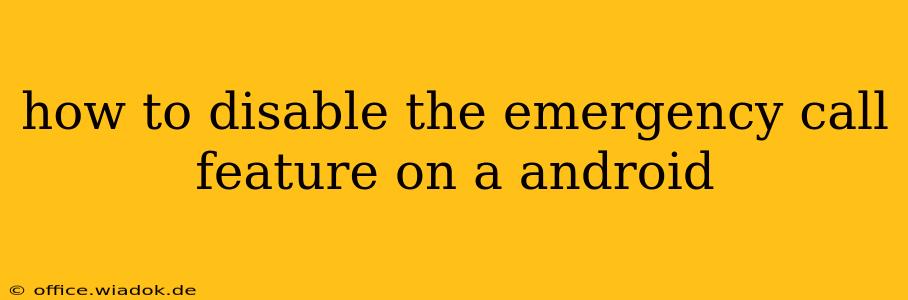Disabling the emergency call feature on your Android device isn't a straightforward process. Unlike some settings, there's no single toggle switch to turn it off completely. This is because emergency calls are a crucial safety feature designed to work even when your phone is locked or has limited functionality. Attempting to completely disable this functionality is strongly discouraged, as it could compromise your safety in an emergency.
However, there are ways to limit the accessibility of the emergency call feature, making it harder for accidental or unauthorized calls to be placed. Let's explore those options:
Methods to Restrict Emergency Call Access on Android
These methods focus on making it more difficult, not impossible, to place emergency calls. Remember, prioritizing safety is paramount.
1. Utilizing Screen Locks and Passwords:
This is the most effective and recommended method to prevent accidental emergency calls. A strong screen lock, such as a PIN, pattern, or password, adds a layer of security. This prevents unauthorized access to your phone and its features, including the emergency call function.
- How to Set a Screen Lock: Go to your phone's Settings > Security > Screen lock and choose your preferred lock type. Ensure you select a strong, memorable password or PIN.
2. Managing App Permissions (Specific Apps):
Certain apps might have the capability to trigger emergency calls. While you can't disable the emergency dialer itself, reviewing app permissions can limit unwanted access.
- How to Check App Permissions: Navigate to Settings > Apps > [App Name] > Permissions. Check if the app has access to making calls. You can revoke this permission if deemed necessary. Be cautious, however, as revoking permissions could affect the app's core functionality.
3. Using Kid-Friendly Modes or Parental Controls:
If you're concerned about children accidentally calling emergency services, consider using a kid-friendly mode or parental control app. These often offer features to restrict access to certain functionalities, including the dialer. Many apps available on the Google Play Store provide this functionality. Research different apps to find one that best suits your needs.
4. Contact Your Mobile Carrier:
In some rare instances, your mobile carrier might offer options to restrict certain phone functionalities. Contacting your carrier's customer support is advisable if you have specific concerns or require advanced restrictions. However, it is unlikely they will disable the emergency call functionality entirely due to safety concerns.
Why You Shouldn't Completely Disable Emergency Calls
Completely disabling the emergency call function is strongly discouraged for the following reasons:
- Safety Risk: In a genuine emergency situation, the ability to quickly contact emergency services can be life-saving.
- Legal Implications: Tampering with critical safety features on your phone could have legal ramifications.
- Device Functionality: The emergency dialer is deeply integrated into the Android OS and attempting to disable it through unofficial means could potentially damage your device.
Conclusion: Prioritize Safety and Responsible Usage
While you can't completely disable the emergency call feature, implementing strong screen locks and managing app permissions effectively restricts unwanted access. Remember, the primary purpose of this feature is to provide a vital safety net. Focusing on responsible phone usage and utilizing available security features is the most effective approach to prevent accidental or unauthorized calls while still retaining crucial emergency access.