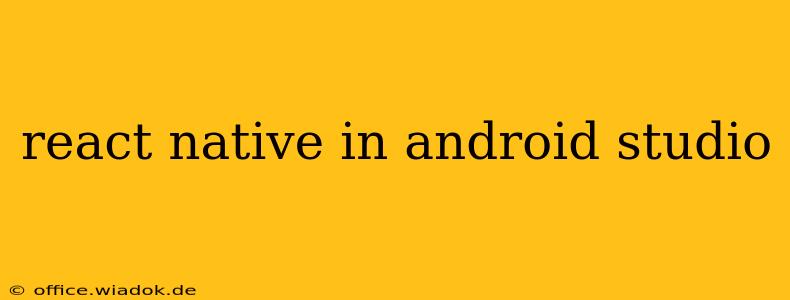React Native, a popular JavaScript framework for building cross-platform mobile applications, offers a streamlined development experience. While React Native doesn't require Android Studio for development, integrating it into your Android Studio workflow can significantly boost productivity and debugging capabilities. This guide explores how to effectively utilize Android Studio alongside React Native for Android development.
Setting up Your Environment: React Native and Android Studio Synergy
Before diving into the integration, ensure you have the necessary tools installed:
-
Node.js and npm (or yarn): React Native relies on Node.js for package management and execution. Install the latest LTS version of Node.js, which automatically includes npm. Yarn is a faster alternative package manager; choose whichever suits your preference.
-
Java Development Kit (JDK): Android Studio requires a JDK for building Android applications. Download and install the appropriate JDK version for your operating system. Ensure your JAVA_HOME environment variable points to the correct JDK installation directory.
-
Android Studio: Download and install the latest stable version of Android Studio. During installation, make sure to include the Android SDK and necessary build tools.
-
Android SDK and NDK (Optional but Recommended): The Android SDK provides the necessary tools and APIs for Android development. The Android NDK (Native Development Kit) allows you to write native code (C/C++) for performance-critical parts of your app—useful for computationally intensive tasks in React Native.
-
React Native CLI: Install the React Native command-line interface globally using npm or yarn:
npm install -g react-native-clior
yarn global add react-native-cli
Creating a New React Native Project
Once your environment is set up, create a new React Native project using the CLI:
npx react-native init MyReactNativeApp
cd MyReactNativeApp
This command generates a new project directory with all the necessary files.
Leveraging Android Studio for Enhanced Development
While you can develop your React Native app entirely from the command line, integrating Android Studio offers significant advantages:
1. Enhanced Debugging Capabilities
Android Studio's debugger provides superior debugging capabilities compared to the command-line tools. You can set breakpoints, step through code, inspect variables, and analyze call stacks—essential for identifying and resolving bugs efficiently. To debug in Android Studio:
- Navigate to the
androiddirectory within your React Native project. - Open this directory in Android Studio.
- Run the app from within Android Studio using the run button.
- The debugger will be automatically attached.
2. Improved Code Editing and Navigation
Android Studio provides advanced code editing features such as intelligent code completion, refactoring tools, and efficient code navigation. These features enhance developer productivity and code maintainability, especially in larger React Native projects.
3. Gradle Build System Integration
Android Studio utilizes the Gradle build system, which is also used by the Android part of your React Native app. Understanding Gradle allows you to customize build configurations, manage dependencies, and optimize the build process for better performance. You can modify the build.gradle files directly within Android Studio to manage dependencies, configure build flavors, etc.
4. Access to Advanced Android Features
Android Studio offers access to various advanced Android features like proguard (code obfuscation), app signing, and release build configuration that might be essential for your app deployment strategy.
5. Easier Integration with Native Modules
If you need to integrate native Android modules, Android Studio provides a far more intuitive environment for working with Java or Kotlin code. This is particularly valuable when utilizing third-party libraries that require interaction with native Android APIs.
Conclusion: A Powerful Combination
Combining React Native's cross-platform capabilities with Android Studio's robust development environment significantly enhances the React Native development workflow. Leveraging Android Studio's advanced debugging tools, code editing features, and Gradle integration allows developers to build high-quality, performant React Native applications efficiently. While not strictly required, integrating Android Studio into your React Native development process is highly recommended for a more streamlined and productive experience.