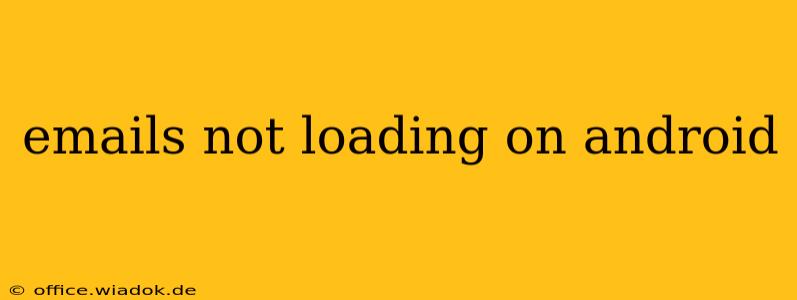Frustrated with emails that refuse to load on your Android device? This isn't uncommon, and thankfully, there are several troubleshooting steps you can take to get your inbox back up and running smoothly. This guide will walk you through common causes and effective solutions, from simple fixes to more advanced troubleshooting.
Common Reasons Why Emails Aren't Loading on Android
Several factors can prevent your emails from loading on your Android phone or tablet. Let's explore the most frequent culprits:
1. Poor or No Internet Connection:
This is the most obvious reason. Without a stable internet connection (Wi-Fi or mobile data), your email app can't fetch new messages or load existing ones.
- Solution: Check your internet connection. Try accessing other websites or apps to confirm connectivity. If there's a problem, restart your router, check your data plan, or contact your internet service provider.
2. Email App Issues:
Problems within the email app itself are another common source of loading difficulties. This could be due to glitches, bugs, or outdated software.
- Solution:
- Restart your phone: A simple restart often resolves temporary software glitches.
- Check for updates: Ensure your email app is up-to-date. Outdated apps can have bugs that prevent proper functioning. Go to the Google Play Store and check for updates.
- Clear the app cache and data: This removes temporary files that might be causing conflicts. Go to your phone's Settings > Apps > [Your Email App] > Storage > Clear Cache and Clear Data. Note: Clearing data will log you out of your email account, so you'll need to log back in.
- Reinstall the app: If clearing cache and data doesn't work, uninstall and reinstall the app. This ensures a fresh install without any corrupted files.
3. Server Problems:
Sometimes, the problem isn't on your end; it's with your email provider's server. Server outages or high traffic can prevent access to your emails.
- Solution: Check your email provider's status page (e.g., Gmail's status dashboard) to see if they're experiencing any outages. If so, you'll have to wait for the server to be restored.
4. Incorrect Email Settings:
Incorrectly configured email settings can prevent your app from connecting to your email server. This is especially common after changing passwords or settings.
- Solution: Check your email account settings within your email app to ensure they are accurate. Verify your incoming and outgoing server addresses, port numbers, and security settings (SSL/TLS). Contact your email provider for the correct settings if needed.
5. Account Problems:
Issues with your email account itself, such as password problems or account limitations, can also prevent emails from loading.
- Solution:
- Check your password: Ensure you're using the correct password. If you've recently changed it, make sure the change has propagated to your email app.
- Check account status: Contact your email provider to confirm your account is active and functioning correctly.
Advanced Troubleshooting Steps:
If the above steps don't solve the problem, try these more advanced solutions:
- Try a different email app: If you suspect the problem lies within your email app, try using a different email client (e.g., Outlook, Blue Mail). This can help pinpoint whether the issue is app-specific or more systemic.
- Check your Android OS version: An outdated operating system can sometimes interfere with email functionality. Check for an Android OS update.
- Factory reset (last resort): Only consider a factory reset if all else fails. This will erase all data from your phone, so back up everything important before proceeding.
By systematically working through these troubleshooting steps, you should be able to identify and resolve the cause of your email loading problems on your Android device. Remember to start with the simpler solutions and gradually move to the more advanced ones if necessary. If you're still experiencing difficulties after trying these methods, contact your email provider or Android device manufacturer for further assistance.