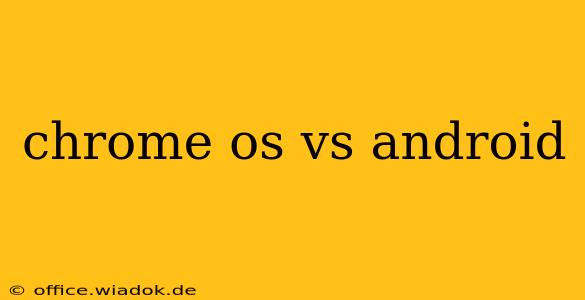Choosing between ChromeOS and Android often boils down to individual needs and preferences. Both operating systems offer compelling features, but their strengths lie in different areas. This in-depth comparison will help you decide which platform best suits your lifestyle and technological requirements.
A Deep Dive into ChromeOS
ChromeOS, developed by Google, is a lightweight operating system built around the Chrome browser. Its simplicity and speed are its defining characteristics. Primarily designed for web-based applications, ChromeOS excels in providing a streamlined, secure, and user-friendly experience.
Strengths of ChromeOS:
- Speed and Simplicity: ChromeOS boots up incredibly fast and runs smoothly, even on lower-spec hardware. Its intuitive interface is easy to navigate, making it ideal for users of all technical skill levels.
- Security: Google prioritizes security in ChromeOS. Automatic updates, sandboxing of applications, and built-in virus protection minimize the risk of malware infections.
- Cloud Integration: Seamless integration with Google services like Gmail, Google Drive, and Google Docs enhances productivity and facilitates data synchronization across devices.
- Affordable Hardware: Chromebooks, the devices running ChromeOS, are generally more affordable than laptops running Windows or macOS, making them an attractive option for budget-conscious consumers.
- Excellent Battery Life: Chromebooks often boast impressive battery life, allowing for extended use on a single charge.
Weaknesses of ChromeOS:
- Offline Capabilities: While offline functionality has improved, it remains limited compared to other operating systems. Full functionality requires an internet connection.
- Limited Software Support: ChromeOS primarily relies on web apps. While the Chrome Web Store offers a wide selection, it lacks the extensive software library of Windows or macOS. Running traditional desktop applications requires using virtualization software, which can impact performance.
- Gaming Limitations: ChromeOS isn't ideal for serious gaming. While some games are available through the web store, the selection and performance are significantly limited compared to Windows or macOS.
Understanding Android's Ecosystem
Android, also developed by Google, is a mobile operating system that powers a vast majority of smartphones and tablets globally. Known for its flexibility and vast app ecosystem, Android caters to a diverse range of users.
Strengths of Android:
- App Ecosystem: The Google Play Store boasts millions of apps, providing access to a massive library of software for entertainment, productivity, and more.
- Customization: Android offers extensive customization options, allowing users to personalize their devices to their liking. Widgets, launchers, and theme engines enhance the user experience.
- Hardware Variety: Android devices are available at various price points and specifications, offering a wide range of choices to suit different budgets and needs.
- Offline Functionality: Android apps can function offline, providing greater flexibility and usability in areas with limited or no internet connectivity.
- Versatile Functionality: Android devices offer a diverse range of functionalities, including camera features, multimedia playback, and communication tools.
Weaknesses of Android:
- Fragmentation: The vast range of Android devices and their varying specifications lead to fragmentation, meaning not all devices receive timely updates or have consistent performance.
- Security Concerns: While Android security has improved significantly, it remains a target for malware, demanding vigilance from users.
- Bloatware: Some Android devices come pre-loaded with unwanted applications (bloatware), consuming storage space and potentially impacting performance.
- Battery Life Variability: Battery life varies significantly across devices, depending on specifications and usage patterns.
ChromeOS vs. Android: The Verdict
The "better" operating system depends entirely on your priorities. ChromeOS excels in simplicity, speed, security, and affordability, making it ideal for users who primarily work online and value a streamlined experience. Android shines in its vast app library, customization options, and versatility, making it the preferred choice for mobile users seeking a rich and personalized experience. Consider your primary use case – web browsing, media consumption, gaming, or productivity – to make an informed decision.