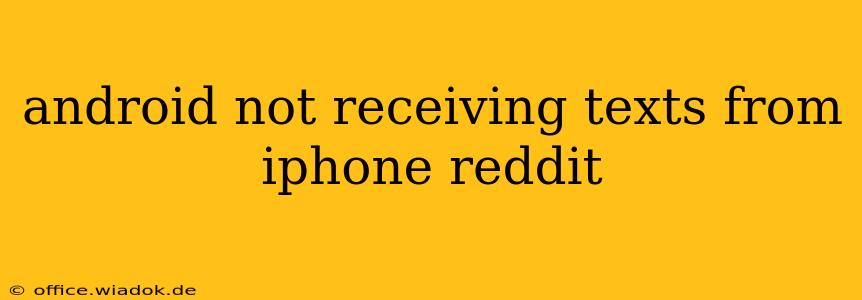Are you an Android user frustrated by not receiving text messages from iPhones? You're not alone. This common issue plagues many, sparking countless threads on Reddit and other forums. This comprehensive guide dives deep into the problem, exploring the most frequent causes and providing effective troubleshooting steps to get your texts flowing again.
Common Causes of the iPhone to Android Texting Problem
Reddit discussions highlight several recurring culprits behind this frustrating communication breakdown. Let's explore the most prevalent:
1. iMessage Integration and RCS Issues
This is often the biggest offender. iMessage, Apple's messaging service, uses data to send messages between Apple devices. When an iMessage is sent to an Android device, it should convert to SMS/MMS, but sometimes this conversion fails. This is particularly true if the sender's iPhone hasn't been properly configured, or if there's a network connectivity problem. The lack of widespread adoption of Rich Communication Services (RCS), a more advanced messaging standard that works across platforms, contributes to this issue.
2. Incorrectly Configured Number in iMessage
If the iPhone user has your phone number registered with iMessage, but the number is slightly incorrect (even a single digit), the messages will likely fail to deliver. A simple typo in the contact information can be the root of the problem.
3. Network Connectivity Problems
Both the iPhone sender and the Android recipient need a stable data connection or cell signal for messages to go through. Poor cellular data, Wi-Fi issues, or network outages on either end can prevent messages from being sent or received correctly.
4. Blocked Number or Filtering
The iPhone user might have accidentally blocked your number. Similarly, your Android phone might have a spam filter or a setting that's unintentionally preventing messages from reaching your inbox.
5. Carrier Settings and APN Issues
Occasionally, problems with your mobile carrier's settings, particularly the Access Point Name (APN), can interfere with messaging. An incorrect or outdated APN can disrupt SMS/MMS transmission.
Troubleshooting Steps: A Step-by-Step Guide
Let's tackle this issue systematically. These steps address the common causes mentioned above:
1. Check for iMessage Registration:
- On the iPhone: Ask the iPhone user to verify that your number isn't registered with iMessage. They can check this in Settings > Messages and look for your number under the "Start New Conversations From" section. If it's listed, they should remove it.
2. Verify Phone Numbers for Accuracy:
- On both devices: Double-check that both the iPhone contact and the Android contact have the correct phone number entered. Even a small mistake can prevent proper delivery.
3. Restart Devices:
- Both iPhone and Android: A simple restart can often resolve temporary glitches. Power off both devices, wait a few seconds, and then power them back on.
4. Check Network Connectivity:
- Both iPhone and Android: Ensure both devices have a strong cellular data connection or are connected to a stable Wi-Fi network.
5. Check for Blocked Numbers:
- On both devices: Verify that neither device has blocked the other's number. Check your blocked contacts lists on both the iPhone and Android devices.
6. Review Spam Filters and Messaging Settings:
- On the Android device: Examine your Android phone's messaging app settings for any spam filters or settings that might be blocking messages.
7. Check Carrier Settings and APN:
- On the Android device: Contact your mobile carrier to ensure your APN settings are correct and up to date. Incorrect APN settings can often cause messaging issues.
When to Seek Professional Help
If you've followed these steps and still aren't receiving texts, it's time to contact your mobile carrier or seek technical support. They can investigate deeper network-related issues or problems with your phone's configuration. Remember, the issue might not always reside solely on your Android device; the iPhone's settings play a significant role as well.
This detailed guide should provide the necessary troubleshooting steps to resolve your iPhone to Android texting problems. If you have further questions or experiences to share, feel free to comment below!