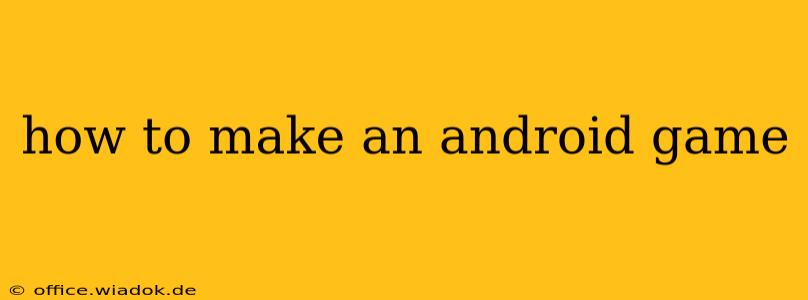Making an Android game can seem daunting, but with the right approach and resources, it's an achievable goal, regardless of your programming experience. This guide breaks down the process into manageable steps, covering everything from choosing the right tools to publishing your game on the Google Play Store.
1. Conceptualizing Your Game: Laying the Foundation
Before diving into code, solidify your game's core concept. This stage is crucial for success. Consider these key aspects:
1.1. Genre and Gameplay Mechanics:
- Genre: What type of game will it be? (e.g., puzzle, RPG, platformer, strategy, arcade). Choose a genre you're passionate about and have some familiarity with.
- Gameplay Mechanics: Define the core mechanics that drive player interaction. Will it involve tapping, swiping, tilting the device, or using virtual buttons? Keep it simple initially, avoiding overly complex controls for your first project.
- Target Audience: Who are you making this game for? Knowing your target audience helps tailor the game's difficulty, art style, and overall experience.
1.2. Story and Narrative (Optional):
While not all games require a complex narrative, a compelling story can significantly enhance the player experience. Even simple games can benefit from a brief introduction or backstory.
1.3. Art Style and Assets:
Decide on the visual style of your game. Will it be pixel art, 3D graphics, or something else? You'll need to either create these assets yourself or source them from royalty-free marketplaces.
2. Choosing Your Development Tools: Technology Stack
Several tools and technologies are available for Android game development. The choice depends on your programming skills and desired complexity:
2.1. Game Engines:
Game engines streamline the development process by providing pre-built functionalities like graphics rendering, physics, sound management, and more. Popular options include:
- Unity: A versatile cross-platform engine suitable for both 2D and 3D games. It uses C# as its primary scripting language, offering a relatively gentle learning curve.
- Unreal Engine: A powerful engine known for its high-fidelity 3D graphics. It uses C++, demanding a stronger programming background.
- GameMaker Studio 2: User-friendly, ideal for 2D games, and utilizing its own GML scripting language. A good option for beginners.
2.2. Android Studio and Java/Kotlin:
For a more direct approach, you can develop games using Android Studio, Google's official IDE, with Java or Kotlin as programming languages. This offers maximum control but requires more programming expertise.
3. Development Process: Building Your Game
This stage involves writing code, creating assets, and testing your game. The exact process will vary depending on the tools you've chosen.
3.1. Level Design and Game Logic:
Implement the game's levels, rules, and how the player interacts with the game world. This is where your gameplay mechanics come to life.
3.2. Asset Integration:
Integrate the art, sound effects, and music you've created or acquired. Ensure proper scaling and optimization for different screen sizes.
3.3. Testing and Debugging:
Thoroughly test your game on various Android devices to identify and fix bugs. User testing is invaluable in identifying usability issues.
4. Publishing Your Game on the Google Play Store: Reaching Your Audience
Once your game is ready, you can publish it on the Google Play Store. This involves:
4.1. Google Play Console Setup:
Create a developer account and follow the steps to upload your game, including screenshots, descriptions, and other essential information.
4.2. App Store Optimization (ASO):
Optimize your game's listing with relevant keywords, a compelling description, and high-quality screenshots to improve its visibility in search results.
4.3. Pricing and Monetization:
Decide on a pricing strategy (free, paid, or freemium) and consider implementing in-app purchases or advertisements for monetization.
Conclusion: Embark on Your Game Development Journey
Creating an Android game is a rewarding experience. Start with a simple project, focus on learning the fundamentals, and gradually increase the complexity of your games as you gain experience. Remember to be patient, persistent, and embrace the learning process. The Android gaming world awaits!