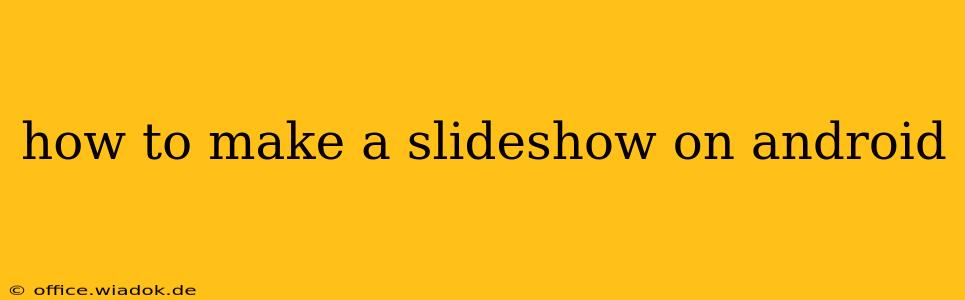Creating slideshows on your Android device is easier than you might think! Whether you're looking to share vacation photos with friends, present a project at work, or simply enjoy your memories in a dynamic format, this guide will walk you through several methods, from using built-in features to leveraging powerful third-party apps.
Method 1: Utilizing the Google Photos App (Simplest Method)
For a quick and easy slideshow, Google Photos is your best bet. This pre-installed app on many Android devices offers a simple, built-in slideshow feature.
Steps:
- Open Google Photos: Locate and launch the Google Photos app on your Android device.
- Select Photos: Navigate to the album containing the images you wish to include in your slideshow. You can select individual photos or an entire album.
- Start Slideshow: Tap the three vertical dots (More options) usually located in the upper right corner. Select "Slideshow" from the menu. Many times, this will automatically initiate the slideshow with basic transitions and music.
- Customize (Limited Options): While Google Photos' built-in slideshow lacks extensive customization, you can often adjust the transition speed and choose whether music plays. These options might be found in the settings or when you initiate the slideshow.
Method 2: Exploring Third-Party Slideshow Maker Apps (Advanced Features)
For more control over your slideshow's appearance and features, explore dedicated slideshow maker apps available on the Google Play Store. These apps usually offer a wider range of features such as:
- Transition Effects: Choose from a variety of transitions between slides, adding visual flair to your presentation.
- Music Integration: Add your own music tracks or utilize royalty-free options provided within the app.
- Text and Titles: Add text overlays, titles, and captions to enhance understanding and context.
- Themes and Templates: Use pre-designed themes and templates to save time and effort.
- Export Options: Save your slideshow in various formats (e.g., video, GIF) for easy sharing and viewing.
Popular App Examples: (Remember to research reviews before downloading)
- PowerDirector: Offers comprehensive video editing capabilities, including slideshow creation.
- VivaVideo: A user-friendly app with a strong focus on video effects and transitions.
- Pixaloop: While not strictly a slideshow maker, this app is great for creating animated slideshows and adding dynamic elements to your images.
- Adobe Premiere Rush: A mobile version of the professional Adobe editing software. (May require a subscription).
Remember to read user reviews and compare features before choosing an app. The best app for you will depend on your specific needs and technical skills.
Method 3: Using Presentation Apps (For Professional Slideshows)
If you need to create a polished presentation for a professional setting, consider using presentation apps designed for creating slideshows with sophisticated features.
- Google Slides: If you have a Google account, Google Slides offers a powerful and versatile option. You can create and edit presentations online, then download them to your Android device for offline viewing.
- Microsoft PowerPoint (Mobile): The mobile version of Microsoft PowerPoint allows you to create and edit presentations on your Android device. (May require a Microsoft 365 subscription).
These applications offer advanced features like animation, transitions, and the ability to incorporate charts, graphs, and other data visualizations.
Tips for Creating Engaging Slideshows:
- High-Quality Images: Use clear, high-resolution images for the best visual quality.
- Consistent Theme: Maintain a consistent design and color scheme throughout your slideshow.
- Concise Text: Keep text to a minimum and use bullet points where possible.
- Appropriate Music: Choose music that complements the mood and theme of your slideshow.
- Keep it Short and Sweet: Shorter slideshows are more likely to hold viewers' attention.
By following these methods and tips, you can easily create stunning slideshows on your Android device, regardless of your skill level. Experiment with different apps and features to find the perfect fit for your needs.