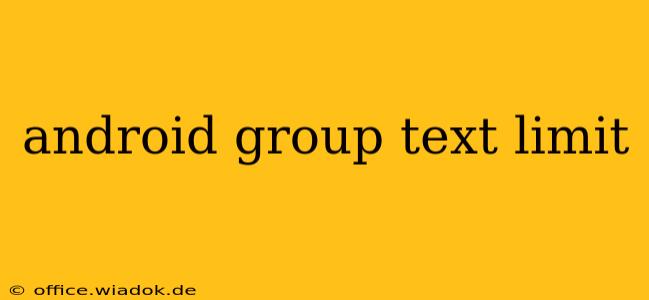Sending group texts on Android is a convenient way to communicate with multiple people at once. However, there's a limit to how many recipients you can include in a single message, and understanding this limit is crucial for effective communication. This article will delve into the specifics of Android group text limits, exploring the differences between SMS and MMS messaging, troubleshooting common issues, and offering solutions for sending messages to large groups.
The Difference Between SMS and MMS
The key to understanding Android group text limits lies in differentiating between SMS (Short Message Service) and MMS (Multimedia Messaging Service).
-
SMS: This is the standard text messaging protocol, limited to 160 characters per message. When you send an SMS group message, your phone essentially sends individual messages to each recipient. While there isn't a strict limit on the number of recipients for SMS group texts, exceeding a certain number (this varies by carrier and device, but is often around 100) can result in message failures for some recipients. This is because your phone has to manage a multitude of individual message transmissions.
-
MMS: This protocol allows for sending multimedia content like images, videos, and longer text messages (beyond the 160-character SMS limit). MMS group messages are typically treated as a single message, but there's a practical limit on the number of recipients. The limit for MMS group messages is generally lower than that for SMS, often capping around 25-100 recipients depending on the carrier and phone model. Exceeding this limit often results in the message not being sent to all recipients.
Factors Affecting Group Text Limits on Android
Several factors influence the number of recipients you can include in an Android group text:
-
Carrier Network: Different mobile carriers have different limitations on the number of recipients for both SMS and MMS messages. AT&T, Verizon, T-Mobile, and other carriers may have varying thresholds.
-
Device Capabilities: Your Android device's processing power and available memory can impact the ability to handle large group messages.
-
Message Content: The size of the MMS message (images, videos) heavily affects the limit. Larger files require more bandwidth and processing power, reducing the number of recipients you can reach successfully.
-
Network Congestion: A congested network can prevent messages from reaching all recipients, even if the number of recipients is below the theoretical limit.
Troubleshooting Group Text Delivery Issues
If your group text isn't reaching everyone, consider these troubleshooting steps:
-
Reduce the number of recipients: Try splitting your group into smaller segments and sending the message to each segment separately.
-
Simplify the message content: For MMS messages, try using smaller images or videos, or consider sending a simpler text-only SMS message.
-
Check for network connectivity: Ensure you have a strong signal and sufficient data or Wi-Fi connection.
-
Restart your phone: A simple restart can often resolve temporary software glitches.
-
Contact your carrier: If the issue persists, contacting your mobile carrier's customer support is advisable. They can provide specific information about their limits and assist in troubleshooting.
Alternatives to Group Texts
For large groups exceeding the limitations of traditional SMS/MMS messaging, consider these alternatives:
-
Messaging apps: WhatsApp, Telegram, Signal, and Facebook Messenger can handle far larger group chats and multimedia sharing without the limitations of SMS/MMS.
-
Email: Email is a reliable method for communicating with a large group, particularly when multimedia content is involved.
Understanding the limitations of Android group text messaging is essential for ensuring that your messages reach all intended recipients. By understanding the differences between SMS and MMS, considering the various factors influencing delivery, and employing troubleshooting strategies, you can communicate effectively with large groups. Remember to utilize alternative messaging platforms when dealing with very large groups to ensure consistent delivery and avoid message failures.