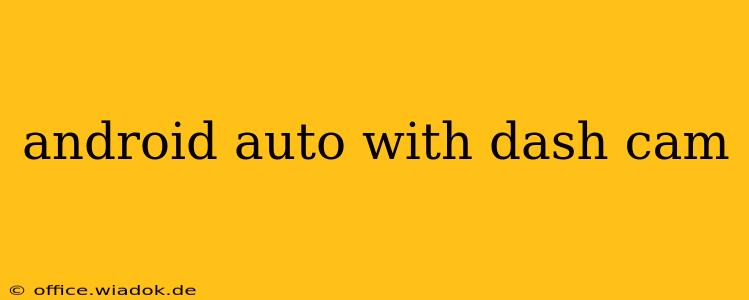The modern driver demands seamless integration of technology for both convenience and safety. Android Auto has revolutionized in-car infotainment, providing a user-friendly interface for navigation, communication, and entertainment. But what about adding a crucial safety feature: a dash cam? This guide explores the possibilities and challenges of integrating a dash cam with your Android Auto setup, ensuring optimal performance and maximizing your driving experience.
The Benefits of Combining Android Auto and a Dash Cam
The synergy between Android Auto and a dash cam offers a powerful combination of features:
-
Enhanced Safety: A dash cam provides irrefutable visual evidence in case of accidents, reducing insurance disputes and potentially exonerating you from liability. This peace of mind is invaluable.
-
Improved Driving Habits: Some dash cams offer driver-assistance features like lane departure warnings or forward collision alerts, complementing Android Auto's navigation capabilities and contributing to safer driving.
-
Seamless Integration (Ideally): While not always directly integrated, many dash cams feature apps or cloud services that sync seamlessly with smartphones, allowing you to access footage easily via your Android Auto-connected phone.
-
Convenient Evidence Access: In the event of an incident, accessing dash cam footage becomes significantly easier if you can view it directly through your Android Auto system (though this often requires a specific app and isn't standard).
Choosing the Right Dash Cam for Android Auto Compatibility
Not all dash cams are created equal. When selecting a dash cam to complement your Android Auto setup, consider the following factors:
-
Wi-Fi Connectivity: This is crucial for wirelessly transferring footage to your smartphone and potentially viewing it through a compatible app on your Android Auto screen. Look for dedicated apps that support this functionality.
-
App Compatibility: Check if the dash cam manufacturer offers a dedicated mobile app that allows footage viewing and management. Ensure the app is compatible with your Android phone and ideally integrates with Android Auto, even if indirectly.
-
Video Quality: High-resolution video is essential for capturing clear evidence. Opt for a dash cam with at least 1080p resolution, preferably higher.
-
Storage Capacity: Sufficient storage is vital to avoid losing crucial footage. Consider a dash cam with a large internal memory or the ability to use a microSD card with ample space.
-
Parking Mode: This feature allows the dash cam to record even when your car is parked, providing added security against vandalism or theft.
Limitations and Challenges of Integration
While the potential benefits are considerable, several limitations exist:
-
Lack of Direct Integration: Many dash cams don't directly integrate with Android Auto's user interface. Viewing footage often requires exiting Android Auto and using a separate app.
-
App Stability: The reliability of third-party apps can vary, and some may not be fully optimized for use with Android Auto. Check user reviews before purchasing a dash cam based on its app's functionality.
-
Data Usage: Wireless transfer of video footage can consume significant mobile data, especially for longer recordings. Consider your data plan before relying on cloud storage or frequent wireless transfers.
Workarounds and Potential Solutions
While seamless integration may not always be achievable, several workarounds can improve the experience:
-
Using a Dedicated App: Explore apps that bridge the gap between your dash cam and Android Auto, even if indirectly. Some apps allow viewing recent recordings directly from your phone, which you can access whilst paused in Android Auto.
-
USB Connection (with limitations): Some dash cams support USB connection for data transfer; however, you likely can't view this directly on your car's Android Auto screen due to security reasons.
-
Cloud Storage: Utilize cloud storage services offered by some dash cams to access footage remotely. This offers convenience, though it requires a stable internet connection and additional storage subscription.
Conclusion: A Worthwhile Enhancement
While a direct, fully integrated Android Auto and dash cam system isn't universally available, the benefits of combining these technologies for enhanced safety and convenience make the effort worthwhile. Carefully consider the compatibility aspects, app functionality, and potential limitations before making a purchase. By selecting a high-quality dash cam with appropriate app support, you can significantly improve your driving experience and enhance your road safety. Always prioritize safety, ensuring your dash cam is properly mounted and configured for optimal performance.