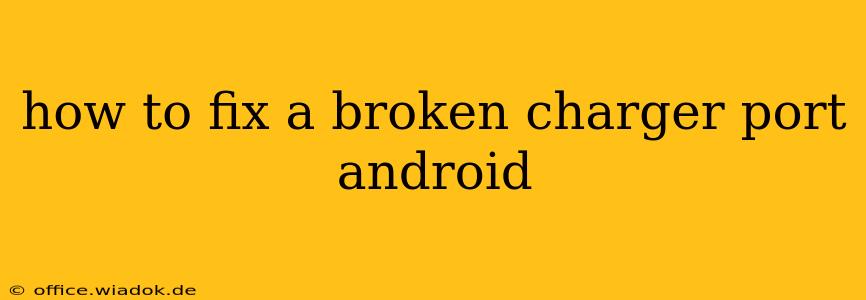A broken charging port on your Android phone is a frustrating problem, leaving you with a dead phone and a lot of anxiety. Before you panic and run to a repair shop (which can be expensive!), let's explore some troubleshooting steps and potential solutions. This guide will help you understand the problem, attempt DIY fixes, and know when professional help is needed.
Diagnosing the Problem: Is it Really the Port?
Before assuming the charging port is the culprit, let's rule out other potential issues:
- The Cable: Try different USB-C cables (or micro-USB, depending on your phone's age). A faulty cable is a common cause of charging problems. Check for any visible damage to the cable itself.
- The Power Source: Test the charger with another device. If it doesn't charge another device, the charger itself is the problem, not your phone's port. Try different outlets as well.
- The Battery: A completely drained battery can sometimes make it seem like the charging port isn't working. Try leaving your phone plugged in for an extended period (at least an hour).
- Software Glitches: In rare cases, a software glitch can interfere with charging. A restart (or even a factory reset, as a last resort) might resolve the issue. Caution: Backing up your data before a factory reset is crucial.
Simple Fixes You Can Try at Home
If you've eliminated other possibilities and suspect a problem with the charging port itself, here are some things to try:
1. Cleaning the Port:
Dust, lint, and debris can easily accumulate in the charging port, preventing proper connection. Use a compressed air canister to gently blow out any debris. Avoid using sharp objects like toothpicks or needles, as these can damage the delicate contacts within the port.
2. Inspecting the Port:
Carefully examine the charging port for any visible damage, such as bent pins or broken connectors. If you see any damage, you'll likely need professional repair.
3. Reseating the Battery (if possible):
On some Android phones, the battery can be removed. If this is the case for your phone, carefully remove the battery, inspect for any damage, and reinsert it. This can sometimes resolve loose connections. Note: This is not possible with most modern smartphones. Opening your phone may void any warranty.
When to Seek Professional Help
If the simple fixes don't work, it's time to consider professional repair. Here are some indicators you should take your phone to a qualified technician:
- Physical Damage: Bent or broken pins in the charging port require specialized tools and expertise to repair.
- Internal Damage: If the problem is deeper than just debris or a loose connection, professional repair is necessary.
- Lack of Expertise: Attempting more complex repairs without the proper skills and tools can cause irreversible damage to your phone.
Preventing Future Problems
- Regular Cleaning: Regularly clean the charging port using compressed air to prevent debris buildup.
- Proper Cable Handling: Avoid bending or twisting the charging cable excessively. Use a protective cable cover if necessary.
- Careful Handling: Be mindful of how you handle your phone to prevent damage to the charging port.
Disclaimer: This guide provides general advice. The specific steps and procedures may vary depending on your phone's model and design. Always refer to your phone's manual or contact the manufacturer for specific instructions. Attempting repairs yourself may void your warranty. Professional repair is recommended if you are unsure about any step.