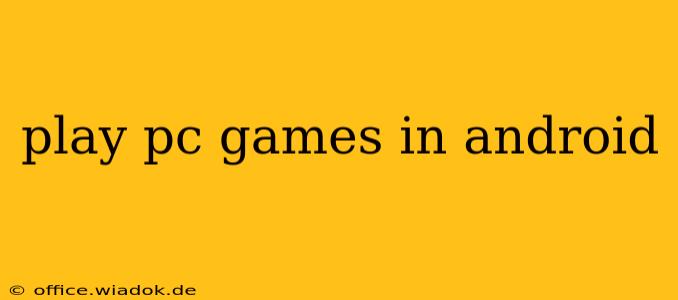Playing PC games on your Android device might sound like a fantasy, but it's increasingly becoming a reality thanks to advancements in streaming technology and cloud gaming services. Whether you're craving AAA titles or simpler indie games, there are now several effective methods to enjoy your favorite PC games on the go. This guide dives deep into the best options, highlighting their strengths and weaknesses to help you choose the perfect solution.
Methods to Play PC Games on Android
There are primarily three ways to play PC games on your Android phone or tablet:
1. Cloud Gaming Services
Cloud gaming services like GeForce Now, Xbox Cloud Gaming, and Stadia (though currently sunsetting) allow you to stream games directly to your Android device. This means you don't need a powerful phone; the processing happens on remote servers.
Pros:
- No powerful hardware required: Your Android device only needs a decent internet connection.
- Access to a wide library: Many services offer extensive game catalogs, including AAA titles.
- Convenience: Play anywhere with a stable internet connection.
Cons:
- Reliance on internet connection: Lag and performance issues can arise with poor internet speed or unstable connections.
- Subscription fees: Most cloud gaming services require a monthly subscription.
- Not all games are available: The game libraries are curated, so not every PC game will be accessible.
2. Remote Desktop Apps
Apps like Microsoft Remote Desktop and TeamViewer allow you to remotely access your PC from your Android device. This is ideal if you already own the games on your PC.
Pros:
- Access to your entire PC game library: Play any game you already own.
- No subscription fees (usually): Beyond the cost of the app, there are no recurring subscription fees.
Cons:
- Requires a powerful PC: Your PC needs to be powerful enough to run the games smoothly.
- Strong and stable internet connection essential: Lag and input delay can be significant with poor internet.
- More complex setup: Requires configuring remote access on your PC.
- Potential for high latency: Depending on your network, this can impact gameplay.
3. Game Streaming Apps from PC
Some applications specialize in streaming PC games directly to Android devices. These often prioritize low-latency streaming for a more responsive experience than generic remote desktop apps. However, research is key to finding a reliable option with a good track record.
Pros:
- Potentially lower latency than remote desktop: Optimized for gaming, leading to smoother gameplay.
- Can offer features tailored to mobile gaming.
Cons:
- App reliability varies: Not all game streaming apps offer the same level of performance and stability.
- Potential for compatibility issues: Ensure the app supports your games and your hardware.
Choosing the Right Method: Key Considerations
The best method for you depends on several factors:
- Your internet connection: A stable, high-speed internet connection is crucial for cloud gaming and remote desktop applications. Consider your average download and upload speeds.
- Your PC specs: If using remote desktop, your PC needs to be powerful enough to run the games.
- Your budget: Cloud gaming services require subscriptions, while remote desktop primarily requires only the cost of the app.
- Your game library: If you already own games, remote desktop is a cost-effective option.
Optimizing Your Experience
Regardless of the method you choose, optimizing your experience involves:
- Using a strong Wi-Fi connection: Avoid using mobile data for optimal performance.
- Closing unnecessary apps: Free up resources on your Android device.
- Adjusting in-game settings: Lowering graphics settings can improve performance, especially with remote desktop or cloud gaming.
- Investing in a good controller: Using a Bluetooth controller significantly enhances the gaming experience.
Conclusion
Playing PC games on Android is no longer a pipe dream. By carefully considering the various methods and optimizing your setup, you can enjoy a wide range of PC titles on your mobile device. Whether you choose cloud gaming, remote desktop, or a specialized game streaming app, the key is to understand your needs and limitations to select the best solution for your gaming style and technical capabilities. Remember to always check the specific requirements and reviews of any app or service before committing.