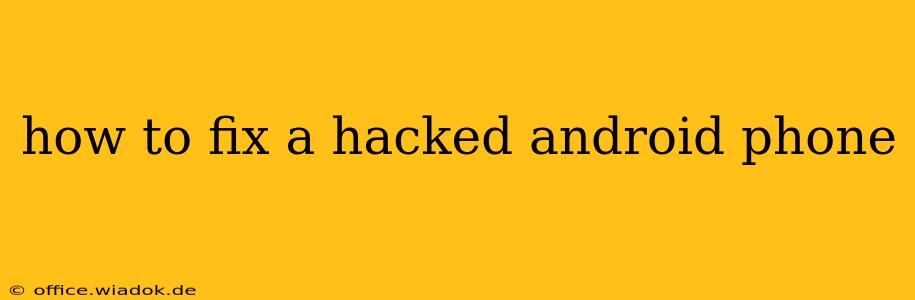Having your Android phone hacked is a deeply unsettling experience. It's not just about the potential loss of personal data; it's also about the violation of your privacy and the potential for financial or reputational damage. This comprehensive guide will walk you through the steps to fix a hacked Android phone, helping you regain control and secure your device.
Identifying the Signs of a Hacked Android Phone
Before you begin the fixing process, it's crucial to confirm if your phone has indeed been compromised. Look out for these warning signs:
- Unusual App Behavior: Are apps acting strangely, opening unexpectedly, or displaying unusual ads?
- Unexpected Data Usage: A sudden spike in data usage, especially when you haven't been streaming or downloading anything, is a major red flag.
- Unknown Apps: Check your app list for any apps you don't recognize or remember installing.
- Battery Drain: Faster-than-usual battery depletion can indicate malicious software running in the background.
- Slow Performance: A significant decrease in your phone's speed and responsiveness could be a symptom of a malware infection.
- Suspicious Text Messages or Emails: Look for unsolicited messages containing links or attachments.
- Changes in Phone Settings: Observe if your settings (like Wi-Fi, location services, or privacy settings) have been altered without your knowledge.
Steps to Take When Your Android Phone is Hacked
Once you suspect a compromise, follow these crucial steps:
1. Disconnect from the Internet
Immediately disconnect your phone from Wi-Fi and mobile data. This prevents the hacker from further accessing your data or controlling your device.
2. Change Your Passwords
Change all your passwords, including your Google account password, banking passwords, social media passwords, and any other accounts linked to your phone. Use strong, unique passwords for each account. Consider using a password manager to help you manage them effectively.
3. Perform a Factory Reset
This is a crucial step to remove any malicious software and restore your phone to its factory settings. However, remember that this will erase all data on your phone, so ensure you have a recent backup if possible (though a compromised backup may also be infected).
- How to Perform a Factory Reset: The exact steps vary depending on your Android version and phone model. Generally, you'll find this option in the Settings > System > Reset options menu.
4. Install a Reputable Antivirus App
After the factory reset, download and install a reputable antivirus app from the Google Play Store. Scan your phone thoroughly to ensure no residual malware remains.
5. Update Your Software
Ensure your Android operating system and all your apps are updated to the latest versions. Updates often contain security patches that address known vulnerabilities.
6. Review App Permissions
Carefully review the permissions granted to each app on your phone. Remove any unnecessary permissions, especially those that allow access to sensitive data like contacts, location, or microphone.
7. Enable Two-Factor Authentication (2FA)
Enable 2FA on all your important accounts. This adds an extra layer of security, making it significantly harder for hackers to access your accounts even if they have your password.
8. Monitor Your Accounts
Regularly monitor your bank accounts, credit reports, and social media accounts for any suspicious activity.
Preventing Future Hacks
Prevention is always better than cure. Here are some proactive measures to protect your Android phone from future hacks:
- Download Apps Only from the Google Play Store: Stick to the official app store to minimize the risk of downloading malware.
- Be Cautious of Links and Attachments: Avoid clicking on suspicious links or opening attachments from unknown senders.
- Use Strong Passwords: Implement strong, unique passwords for all your online accounts.
- Keep Your Software Updated: Regularly update your Android OS and apps.
- Enable Device Administrator Protection: Familiarize yourself with device administrator settings to limit unauthorized access.
- Regularly Scan for Malware: Periodically run a malware scan using your antivirus app.
By following these steps, you can effectively deal with a hacked Android phone and significantly reduce the risk of future compromises. Remember, staying vigilant and proactive is crucial for maintaining your digital security.