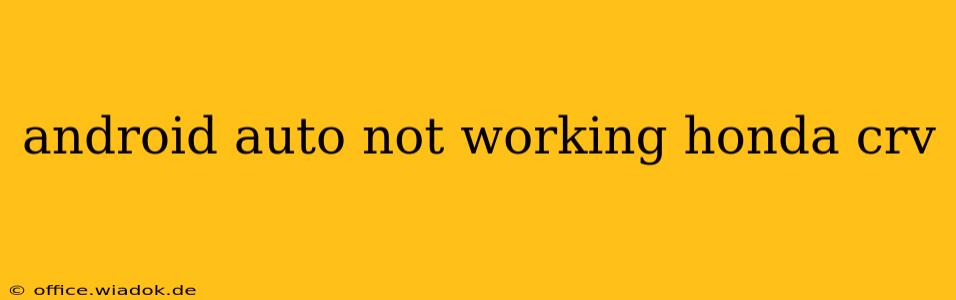Experiencing issues with Android Auto in your Honda CRV? You're not alone. Many Honda CRV owners have reported problems connecting their Android phones to their vehicles' infotainment systems. This comprehensive guide will walk you through troubleshooting steps, potential causes, and solutions to get your Android Auto up and running smoothly again.
Common Reasons Why Android Auto Isn't Working in Your Honda CRV
Several factors can prevent your Android Auto from connecting or functioning correctly in your Honda CRV. Let's explore some of the most frequent culprits:
1. Cable Issues: The Unsung Villain
Believe it or not, the most common cause of Android Auto connectivity problems is a faulty USB cable. Android Auto requires a high-quality USB cable that supports USB 2.0 or higher and data transfer.
- Troubleshooting Tip: Try a different USB cable. Ideally, use a cable that's known to work with other devices and that came directly from the manufacturer or a reputable retailer. Avoid cheap, generic cables. Test with different USB ports in your Honda CRV as well.
2. Software Glitches: A Digital Hiccup
Software updates for both your Android phone and your Honda CRV's infotainment system are crucial. Outdated software can lead to compatibility issues and malfunctions.
- Troubleshooting Tip: Ensure your Android phone's operating system is up-to-date. Check your phone's settings for software updates. Also, check if there are any available updates for your Honda CRV's infotainment system. Consult your Honda owner's manual for instructions on how to check for and install updates.
3. Bluetooth Interference: The Wireless War
Bluetooth interference can sometimes disrupt Android Auto's connection. Other Bluetooth devices, such as headphones or smartwatches, might be causing conflict.
- Troubleshooting Tip: Try disconnecting other Bluetooth devices from your phone and car. Restart both your phone and your car's infotainment system.
4. USB Port Problems: A Hardware Hurdle
Sometimes, the problem lies with the USB ports in your Honda CRV itself. A faulty port might not provide enough power or data transfer capabilities for Android Auto.
- Troubleshooting Tip: Try connecting your phone to different USB ports in your vehicle. If one port works and another doesn't, it points to a problem with a specific USB port in your CRV. This could warrant a visit to a Honda service center.
5. Phone Compatibility: Checking the Fine Print
While most modern Android phones are compatible with Android Auto, certain older models or those with custom ROMs might encounter issues.
- Troubleshooting Tip: Verify that your phone model is officially supported by Android Auto. You can find a list of compatible devices on the official Android Auto website (though, remember, no direct links to download pages are provided here per instructions).
Advanced Troubleshooting Steps
If the basic troubleshooting steps don't resolve the issue, consider these more advanced options:
- Factory Reset (Phone): As a last resort, you can try factory resetting your Android phone. Remember to back up your data before doing this!
- Honda Dealership Visit: If the problem persists despite all your troubleshooting efforts, it's advisable to schedule a service appointment with your local Honda dealership. A trained technician can diagnose any hardware or software issues with your car's infotainment system.
Preventing Future Android Auto Problems
Proactive measures can help prevent Android Auto issues from arising in the future:
- Regular Software Updates: Regularly update your Android phone's operating system and your Honda CRV's infotainment system.
- High-Quality USB Cable: Always use a high-quality, reliable USB cable specifically designed for data transfer.
- Keep Your System Clean: Avoid overloading your phone with unnecessary apps and data.
By following these troubleshooting steps and preventative measures, you can significantly increase the chances of a smooth and reliable Android Auto experience in your Honda CRV. Remember, patience and a systematic approach are key to resolving this type of technical issue.