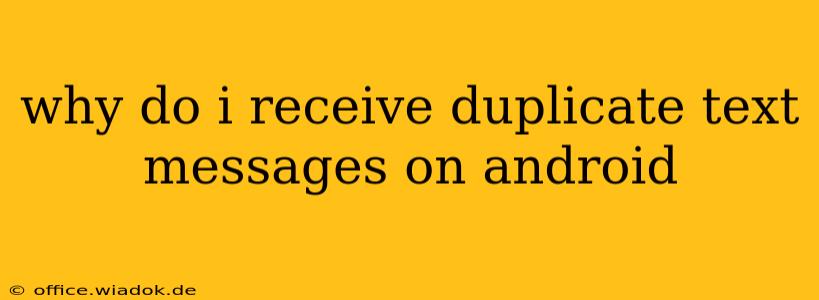Receiving duplicate text messages on your Android phone is frustrating, but thankfully, it's a common issue with several potential causes. This comprehensive guide will explore the most frequent culprits and provide practical troubleshooting steps to help you resolve this annoying problem. We'll dive deep into the technical aspects, offering solutions beyond simple restarts.
Common Causes of Duplicate Text Messages on Android
Several factors can contribute to receiving duplicate SMS messages. Let's explore the most common ones:
1. Network Issues: The Carrier's Role
Your mobile carrier plays a crucial role in message delivery. Network congestion, glitches in their SMS gateways, or problems with their infrastructure can lead to messages being sent multiple times. This isn't necessarily a problem with your phone, but rather a temporary issue on the carrier's end.
- Troubleshooting: Check your carrier's network status page for reported outages or degradation in your area. If issues are widespread, you'll simply need to wait for the carrier to resolve them. Contacting your carrier's support is also a worthwhile step.
2. Messaging App Glitches: Software Troubles
The messaging app you use is a prime suspect. Bugs within the app itself, whether it's the default Android Messages app or a third-party alternative, can cause messages to be duplicated. Outdated apps are particularly prone to this.
- Troubleshooting:
- Update the app: Check your Google Play Store for app updates. An update may contain bug fixes that solve the duplication issue.
- Clear app cache and data: This will reset the app to its default settings, potentially resolving temporary glitches. (Go to Settings > Apps > [Your Messaging App] > Storage > Clear Cache and Clear Data). Note that clearing data will delete your message history, so back it up if possible beforehand.
- Restart your phone: A simple restart can sometimes clear minor software glitches.
- Reinstall the app: As a last resort, uninstall and reinstall your messaging app. This will ensure you have a fresh, clean installation.
3. Dual SIM Issues: Managing Multiple Lines
If you use a dual-SIM phone, the problem could stem from misconfigurations or conflicts between the two SIM cards. Messages might be sent and received through both SIMs, resulting in duplicates.
- Troubleshooting: Carefully review your SIM card settings. Ensure that your default messaging SIM card is correctly configured and that no unintended settings are causing duplicate sending.
4. Third-Party Apps: Interference and Conflicts
Certain third-party apps, especially those related to messaging or SMS management, can interfere with the default messaging app and trigger duplicate message delivery.
- Troubleshooting: Try temporarily disabling or uninstalling recently installed apps to see if that resolves the issue. Pay close attention to apps that manage text messages, backup messages, or offer enhanced messaging features.
5. Phone Hardware Issues: Rare but Possible
While less common, hardware problems within your phone itself, particularly related to the communication chips, could theoretically lead to duplicate message transmissions. This is much less likely than software issues.
- Troubleshooting: If you've exhausted all other options, consider contacting your phone's manufacturer or a qualified technician for a hardware diagnosis.
Preventing Future Duplicate Messages
Beyond troubleshooting, here are preventative measures you can take:
- Keep apps updated: Regularly updating your messaging app and other relevant apps minimizes the risk of software bugs causing issues.
- Monitor app permissions: Be mindful of the permissions you grant to apps, especially those related to SMS access. Restrict unnecessary access where possible.
- Regularly restart your phone: A simple restart can prevent many minor software glitches from accumulating.
By systematically addressing these potential causes, you should be able to identify and fix the root of your duplicate text message problem. Remember to document your troubleshooting steps, as this can be helpful if you need to contact your carrier or phone manufacturer for support.