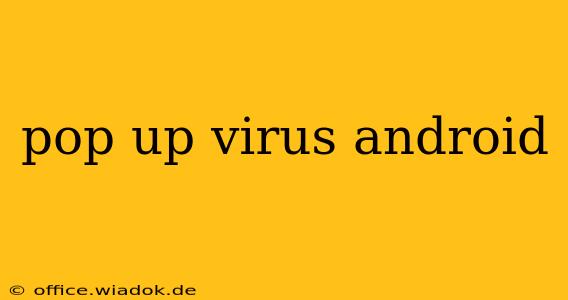Android pop-up viruses are a frustratingly common problem, bombarding users with intrusive ads, phishing attempts, and sometimes even installing malicious software. This comprehensive guide will help you understand how these infections occur, identify the signs, remove them effectively, and, most importantly, prevent future attacks.
Understanding Android Pop-Up Viruses
Android pop-up viruses aren't actually viruses in the traditional sense (like a computer virus that replicates itself). Instead, they're typically intrusive ads or malicious software disguised as legitimate apps. These often come from untrusted app stores or websites, misleading users into installing them. Once installed, they can manifest as:
- Persistent Pop-Ups: These are the most obvious symptom, displaying unwanted ads, often mimicking system alerts or error messages. They can be difficult to close and frequently reappear.
- Redirects to Malicious Websites: Clicking on a pop-up might redirect your browser to a site designed to steal your personal information (phishing) or install more malware.
- Increased Data Usage: Malicious apps often use significant data in the background to display ads or communicate with remote servers.
- Slow Performance: Your phone might run slower than usual due to the background processes of the malicious app.
- Battery Drain: Constant pop-ups and background activity can significantly drain your phone's battery.
Identifying the Source of the Infection
Pinpointing the exact source of the infection can be tricky, but here are some key areas to investigate:
- Recently Installed Apps: Think back to any apps you've recently downloaded, especially from sources other than the Google Play Store. Untrusted app stores are prime vectors for malicious software.
- Suspicious Websites: If you've visited any websites that seem sketchy or have excessive pop-ups, they might have been the source of the infection.
- Compromised Email Attachments: Opening malicious attachments in emails can also lead to infection.
Removing the Pop-Up Virus
There are several ways to deal with this issue:
1. Restarting Your Phone in Safe Mode:
This temporarily disables third-party apps. If the pop-ups disappear in safe mode, it points to a recently installed app as the culprit. To enter safe mode, the exact steps vary slightly depending on your phone's manufacturer, but usually involve holding the power button and selecting "Safe Mode." Uninstall any suspicious apps from here.
2. Uninstall Suspicious Apps:
Go to your phone's settings, find "Apps" or "Applications," and review your list of installed apps. Uninstall anything you suspect might be malicious or that you don't recognize. Pay close attention to apps with vague names or unusual permissions.
3. Factory Reset (Last Resort):
If uninstalling apps doesn't work, a factory reset is the most drastic but often effective solution. This will erase all your data, so back up your important files before proceeding. After the reset, only install trusted apps from the Google Play Store.
4. Using a Mobile Security App:
A reputable mobile security app can scan your device for malware and remove it. Many offer real-time protection to prevent future infections. Ensure you choose a well-known and trusted app.
Preventing Future Infections
Preventing Android pop-up viruses is crucial:
- Only Download Apps from the Google Play Store: The Google Play Store has security measures in place to filter out many malicious apps.
- Check App Permissions Carefully: Before installing an app, review its requested permissions. If it asks for excessive or unusual permissions (like access to your contacts, location, or SMS messages), be cautious.
- Keep Your Software Updated: Regularly update your Android operating system and all your apps to patch security vulnerabilities.
- Be Wary of Phishing Attempts: Don't click on links or attachments from unknown senders.
- Use a Strong Password and Enable Two-Factor Authentication: Protect your Google account with a strong password and enable two-factor authentication for added security.
By following these steps, you can effectively combat Android pop-up viruses and protect your device from future threats. Remember, proactive measures are key to maintaining a safe and secure mobile experience.