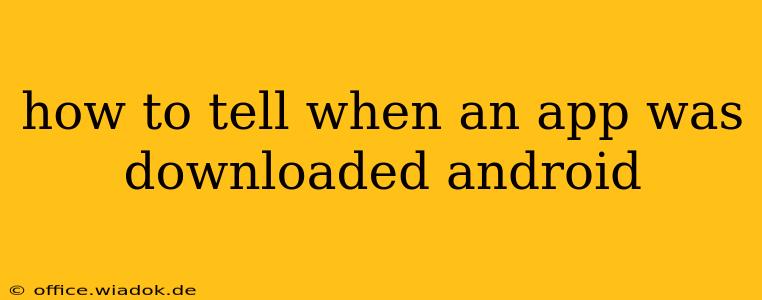Knowing when you downloaded an Android app can be useful for various reasons, from troubleshooting app issues to simply remembering when you first started using a particular application. Unfortunately, there isn't a single, readily available date stamp within the app itself. However, there are several methods you can use to pinpoint the download date, each with varying degrees of accuracy.
Methods to Determine Android App Download Date
Here's a breakdown of how you can find out when an app was downloaded onto your Android device:
1. Checking Google Play Store Purchase History (Most Reliable)
This is the most reliable method, especially if the app was downloaded from the official Google Play Store. Here's how:
- Open the Google Play Store app on your Android device.
- Tap your profile icon (usually located in the top right corner).
- Select "Payments & subscriptions."
- Choose "Manage subscriptions" or "Manage orders". This might vary slightly depending on your Google Play Store version.
- You should see a list of your app purchases. Find the app in question and check the order date, which indicates when the app was downloaded.
Limitations: This method only works for apps downloaded directly from the Google Play Store. It won't work for apps installed from other sources like APK files. Also, if you've cleared your purchase history, this method won't be effective.
2. Examining App Install Date (Less Reliable)
Some users report a rough estimate of the installation date can sometimes be found within the app's information. However, this is not a consistent feature across all apps and Android versions. The process is as follows:
- Go to your device's Settings.
- Find "Apps" or "Applications." (The exact name might vary depending on your Android version and phone manufacturer).
- Locate the app you're interested in.
- Look for information regarding "Installed" or "Installation date." This information isn't always available or accurate.
Limitations: This method is unreliable and often doesn't provide the exact download date. The information might be missing or inaccurate.
3. Using Third-Party Apps (Use with Caution)
Several third-party apps claim to provide detailed information about installed apps, including installation dates. However, exercise caution when using these apps. Always download from reputable sources and ensure they have positive reviews and a high level of security. There is a risk of downloading malicious software.
Limitations: The accuracy and safety of these apps are not guaranteed. Always research thoroughly before installing any third-party app management tool.
4. Checking Email or Purchase Records (For Paid Apps)
If you purchased the app, your email inbox or online banking records may contain information about your purchase, providing a date of when the transaction occurred (and therefore, likely when the app was downloaded).
Limitations: Only applicable to paid apps, and you need to retain your purchase records.
Optimizing Your Android App Management
To avoid future difficulties in determining download dates, consider the following:
- Always download apps from the official Google Play Store. This provides a clear purchase history and enhances security.
- Keep your Google Play Store purchase history intact. This prevents the loss of valuable information.
- Regularly review your installed apps. Familiarize yourself with their functions and when you added them.
By combining these methods, you should be able to obtain a reasonably accurate estimate of when an app was downloaded onto your Android device. Remember to prioritize the use of official methods to ensure your device's safety and data security.