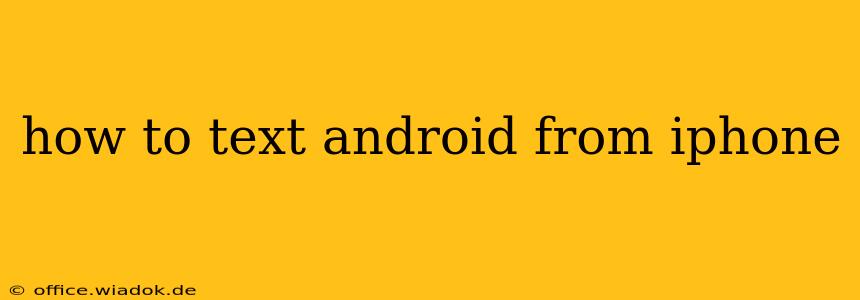Sending texts between iPhones is effortless, thanks to iMessage. But what about texting Android users from your iPhone? It's not quite as seamless, but there are several reliable methods to ensure your messages reach your Android contacts without a hitch. This guide explores the best options, highlighting their advantages and disadvantages to help you choose the method that best suits your needs.
Understanding the iMessage/SMS Difference
Before diving into the methods, it's crucial to understand the difference between iMessage (Apple's messaging service) and SMS/MMS (standard text messaging). iMessage uses data, offering features like read receipts and typing indicators. SMS/MMS uses your phone's cellular network or Wi-Fi, and is compatible with all phones, including Android devices. The key issue is that if your iPhone tries to send an iMessage to an Android phone, it might fail to deliver or appear as a delayed green bubble instead of a blue one.
Methods to Text Android from iPhone
Here are the most common and effective ways to ensure your messages reach your Android contacts:
1. Using SMS/MMS (Default Messaging App)
This is the most straightforward method. Your iPhone's default Messages app automatically handles SMS/MMS messages. If the recipient doesn't have iMessage, your message will be sent as an SMS/MMS message.
- Advantages: Simple, built-in, no extra apps required.
- Disadvantages: Lacks the rich features of iMessage, such as read receipts. Messages appear as green bubbles.
2. Using Third-Party Messaging Apps
Several cross-platform messaging apps work seamlessly across iOS and Android. These include:
-
WhatsApp: A widely popular option with excellent features like group chats, voice calls, and video calls.
-
Facebook Messenger: If you use Facebook, Messenger offers a convenient way to message your contacts.
-
Google Messages: A strong contender, offering features like RCS (Rich Communication Services) for enhanced messaging experiences on Android devices. While not fully universal across all carriers and phones, it's a top choice for improved messaging across platforms.
-
Advantages: Rich features, cross-platform compatibility, often superior to basic SMS/MMS.
-
Disadvantages: Requires installing and using a third-party app, potential privacy concerns depending on the app.
3. Checking iMessage Settings
Sometimes, a simple adjustment within your iPhone's settings can resolve messaging issues. Ensure your iMessage is correctly configured to send SMS/MMS when iMessage isn't available. This setting prevents messages from being stuck in the iMessage system and failing to reach Android users.
- Advantages: Fixes messaging issues without needing additional apps.
- Disadvantages: Doesn't solve underlying differences in messaging features between iMessage and SMS/MMS.
Choosing the Best Method
The optimal method depends on your preferences and needs:
- For simple text messages: The default Messages app is sufficient.
- For richer messaging experiences and cross-platform features: WhatsApp, Facebook Messenger, or Google Messages are excellent choices.
- For troubleshooting delivery issues: Check your iMessage settings to ensure proper SMS/MMS fallback is enabled.
Conclusion
Texting Android from iPhone doesn't have to be a complicated process. By understanding the differences between iMessage and SMS/MMS and exploring the available options, you can confidently communicate with everyone in your contact list, regardless of their phone operating system. Remember to choose the method that best aligns with your messaging habits and desired features.