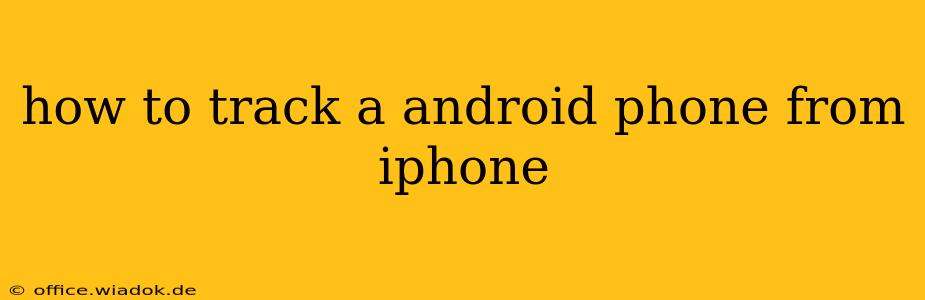Tracking a lost or stolen Android phone from your iPhone might seem daunting, but with the right tools and knowledge, it's entirely achievable. This guide provides a step-by-step walkthrough, covering various methods and considerations for successfully locating your Android device.
Understanding Your Options: Pre-emptive Measures & Tracking Apps
Before diving into tracking solutions, it's crucial to understand the importance of proactive measures. Setting up location services and installing a reliable tracking app before your phone goes missing significantly increases your chances of recovery.
1. Google's Find My Device: The Primary Solution
Google's Find My Device is the most effective way to locate a lost or stolen Android phone. It's built into most Android devices and requires minimal setup.
- Pre-emptive Setup: Ensure "Find My Device" is enabled in your Android phone's settings under "Security" or "Google." This allows the app to access location data even when the device is offline (using Wi-Fi or mobile network triangulation).
- Tracking from iPhone: Simply visit the Find My Device website (google.com/android/find) on your iPhone's browser. Sign in with the Google account associated with the Android phone. The map will display the phone's last known location. You can also trigger a sound, lock the device, or erase all data remotely.
- Limitations: Accuracy depends on the device's last connection to a network. If the phone is turned off or has no network connection, location data will be unavailable.
2. Third-Party Tracking Apps: Added Functionality
While Find My Device is excellent, third-party apps offer additional features, sometimes providing more granular tracking details or other helpful functions.
- Features to Consider: Look for apps offering features like geofencing (alerts when the phone enters or leaves a specific area), remote camera activation (to see the phone's surroundings), and detailed location history.
- Privacy Considerations: Carefully review the app's privacy policy before installation. Ensure the app is reputable and doesn't collect excessive personal data.
- Example Apps: Many tracking apps are available on the app store; however, we are unable to endorse or recommend specific third-party apps. Thoroughly research and compare features and reviews before making a selection.
Steps to Track Your Android Phone from Your iPhone
- Access Find My Device: Open your iPhone's web browser and go to google.com/android/find.
- Sign In: Log in using the Google account associated with the lost Android phone.
- Locate Your Phone: The map will show the Android phone's last known location.
- Choose an Action: You can select "Play sound," "Secure device" (locking the phone), or "Erase device" (wiping all data).
Enhancing Your Chances of Recovery
- Inform Authorities: If you suspect theft, report it to the police immediately. They may be able to assist in locating your device.
- Contact Your Carrier: Your mobile carrier might have additional tools or resources to help locate your phone.
- Regularly Update Your Tracking Settings: Ensure your tracking settings are up-to-date and that your device is connected to a network.
Conclusion
Tracking a lost Android phone from your iPhone is feasible, thanks to readily available tools like Google's Find My Device. However, proactive measures and understanding the limitations of these services are crucial for maximizing your chances of recovery. Remember to prioritize data security and review the privacy policies of any third-party apps you might consider using.