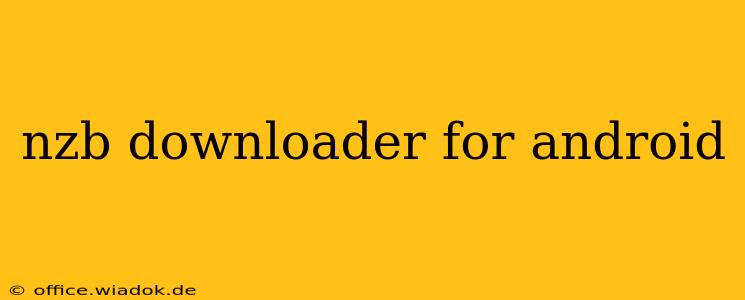Finding a reliable and efficient NZB downloader for your Android device can feel like navigating a minefield. With countless apps claiming to offer the best solution, it's crucial to understand the landscape before choosing. This guide will explore the key considerations when selecting an NZB downloader for Android, offering insights into features, security, and legal implications.
Understanding NZB Files and Downloaders
Before diving into specific apps, let's clarify what NZB files are and why you need a dedicated downloader. NZB files are essentially index files containing metadata about Usenet files. They list the individual files and their locations on a Usenet server, making downloading much more efficient than searching manually. An NZB downloader acts as your intermediary, connecting to these servers, retrieving the metadata, and managing the download process.
Key Features to Look for in an Android NZB Downloader
A good NZB downloader app should offer several essential features:
- Usenet Server Support: Ensure the app supports the Usenet providers you intend to use. Check for compatibility with various protocols and SSL encryption for secure connections.
- Download Management: Look for features such as pausing, resuming, and scheduling downloads, along with the ability to manage multiple downloads concurrently. Prioritization options are a bonus.
- Search Functionality: While the app won't directly search Usenet, it should seamlessly integrate with your preferred NZB search engine. The ability to import NZB files from other sources is also important.
- Download Speed Optimization: A robust downloader should offer options to optimize download speed, including handling connection issues and efficiently using available bandwidth.
- Security and Privacy: Security is paramount. Check if the app uses encryption, has a strong reputation for data privacy, and doesn't log your downloading activity.
- User Interface (UI): A user-friendly interface is key. The app should be intuitive and easy to navigate, even for beginners.
Security Considerations When Using NZB Downloaders
Downloading files from Usenet carries potential security risks if not handled carefully. Always:
- Use a reputable VPN: A VPN masks your IP address, providing anonymity and protecting your privacy while accessing Usenet.
- Scan downloaded files: Before opening any downloaded file, scan it with a reliable antivirus program to detect potential malware or viruses.
- Choose a trusted downloader: Only download apps from reputable sources like the Google Play Store to minimize the risk of malicious software.
Legal Aspects of Using NZB Downloaders
The legality of using NZB downloaders and accessing Usenet depends heavily on the content you download. Downloading copyrighted material without permission is illegal in most jurisdictions. Always respect copyright laws and only download content that you have the right to access.
Conclusion
Selecting the right NZB downloader for Android involves careful consideration of features, security, and legal implications. Prioritize apps with robust download management, strong security measures, and a user-friendly interface. Remember, responsible use and adherence to copyright laws are crucial for a safe and legal downloading experience. This guide provides a solid foundation for your research, empowering you to make an informed decision and enjoy the benefits of NZB downloading on your Android device.