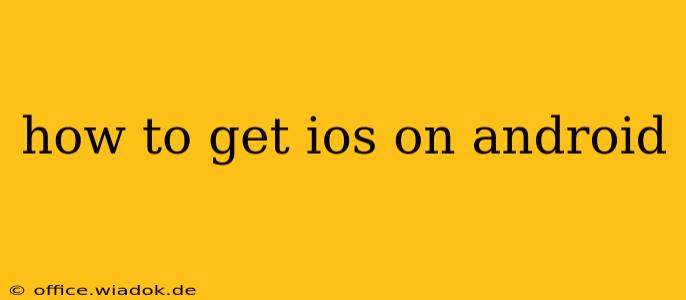How to Get iOS Features on Android: A Comprehensive Guide
It's a question many Android users ponder: Can I get the iOS experience on my Android device? While you can't directly install iOS on an Android phone (they use entirely different operating systems), you can surprisingly replicate many of iOS's best features and aesthetics. This guide explores several methods to bring that familiar Apple feel to your Android smartphone.
Understanding the Limitations: iOS vs. Android
Before diving in, it's crucial to understand that completely mirroring iOS on Android is impossible. iOS and Android are built on fundamentally different architectures. However, you can achieve a close approximation by leveraging launchers, widgets, and other customization options.
Method 1: Transforming Your Home Screen with Launchers
Launchers are the most effective way to overhaul your Android's visual appearance. Several launchers mimic the iOS aesthetic, offering a clean, minimalist look and feel reminiscent of iPhone's home screen:
- Nova Launcher: A highly customizable launcher allowing for iOS-like icon layouts, dock customization, and gesture controls. You can even find iOS-themed icon packs to complete the transformation.
- Action Launcher: Provides a similar level of customization as Nova, offering features like "Covers" for quick app access, mirroring the iOS app library experience.
- Lawnchair Launcher: A lightweight option that still delivers many iOS-inspired features without draining your phone's resources. It's known for its clean design and ease of use.
Pro-Tip: Experiment with different icon packs to further refine your iOS-like home screen. Many free and paid options are available on the Google Play Store.
Method 2: Emulating iOS Apps and Widgets
While you can't install iOS apps directly, many Android apps offer similar functionality. Furthermore, specific widgets can mimic specific iOS features:
- Calendar Widgets: Several calendar apps offer widgets mirroring the iOS calendar's design and functionality.
- Control Center Widgets: Explore widgets providing quick access to common settings like Wi-Fi, Bluetooth, and brightness, similar to iOS's Control Center.
- Note-Taking Apps: Numerous note-taking apps on Android closely resemble the functionality and interface of Apple Notes.
Pro-Tip: Explore the Google Play Store for apps specifically designed to replicate iOS features. Read reviews and compare functionalities before downloading.
Method 3: Adjusting System Settings for a Smoother Experience
Beyond launchers and apps, subtle Android settings can contribute to a more iOS-like feel:
- Navigation Gestures: Android's built-in navigation gestures can be customized to mimic the swipe-up actions used in iOS.
- Notification Panel: While not identical, adjusting the notification panel's appearance and settings can create a cleaner, more streamlined experience.
- Font Selection: Choosing a font similar to those used in iOS can subtly enhance the visual congruency.
Pro-Tip: Carefully explore your Android's system settings. Many options are available to personalize the user interface and optimize its behavior.
Conclusion: Bridging the Gap Between iOS and Android
While you can’t run iOS natively on Android, effectively emulating its aesthetic and core features is entirely possible. By combining a well-chosen launcher, strategically selected apps and widgets, and targeted system adjustments, you can create a remarkably iOS-like experience on your Android device. Remember to explore different options and experiment to find the perfect combination that suits your preferences. The level of customization available on Android allows for a truly personalized mobile experience.