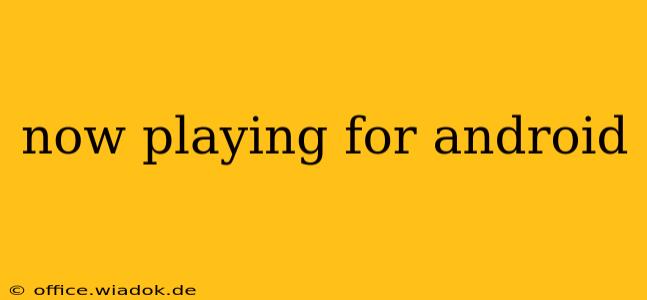Android's "Now Playing" feature is more than just a simple display of the currently playing song. It's a gateway to a rich ecosystem of music control, customization, and even social interaction. This deep dive explores the functionality, customization options, and hidden gems of Android's Now Playing screen, regardless of whether you're using a built-in music player or a third-party app.
Understanding Android's Now Playing Functionality
The core function of Now Playing is straightforward: displaying information about the song currently playing. This typically includes the song title, artist, and album art. However, the functionality extends far beyond this basic display. Depending on your device and music player, you might also see:
- Playback controls: Play/pause, skip forward/backward, and volume adjustment are standard.
- Lyrics: Some players integrate real-time lyrics, enhancing the listening experience.
- Album art expansion: Tapping the album art might reveal a larger image or even related information.
- Queue management: Accessing and modifying the playback queue directly from the Now Playing screen.
- Social sharing: The ability to share the currently playing song on social media platforms.
Enhancing Your Now Playing Experience: Customization and Third-Party Apps
While the standard Now Playing screen provides essential functionality, many users desire more control and customization. This is where third-party music players and launcher customizations shine.
Third-Party Music Players: Beyond the Basics
Many popular music players offer significantly enhanced Now Playing experiences. Features to look for include:
- Customizable widgets: Larger widgets provide more detailed information and more extensive playback controls.
- Advanced visualizations: Go beyond static album art with dynamic visualizations that react to the music.
- Theme support: Personalize the Now Playing screen to match your device's aesthetic.
- Enhanced metadata display: Display additional information like the composer, genre, or year.
- Improved lock screen controls: Full control over playback directly from your lock screen.
Launcher Customization: Integrating Now Playing into Your Home Screen
Certain Android launchers allow for deep integration of Now Playing information onto your home screen. This might involve:
- Customizable widgets: Dedicated Now Playing widgets that display key information without needing to unlock your phone.
- Always-on display integration: Show the currently playing song even when your screen is off (battery life permitting).
- Notification customization: Tailor the appearance of Now Playing notifications for a more unified look.
Troubleshooting Common Now Playing Issues
Occasionally, you might encounter problems with your Now Playing screen. Here are some common issues and troubleshooting steps:
- Missing album art: Ensure your music files have embedded album art or that your music player can access online databases.
- Incorrect song information: This is often due to improperly tagged music files. Use a metadata editor to correct the tags.
- Unresponsive controls: Try restarting your device or clearing the cache of your music player app.
- Now Playing not appearing: Check your music player's settings to ensure the Now Playing notification is enabled.
The Future of Android's Now Playing
As Android evolves, we can expect even more sophisticated Now Playing functionalities. Integration with AI-powered features, such as song recognition and contextual recommendations, could greatly enhance the user experience.
This comprehensive overview provides a detailed understanding of Android's Now Playing functionality, customization options, and troubleshooting tips. By understanding these elements, you can fully leverage this often-underutilized feature and transform your music listening experience.