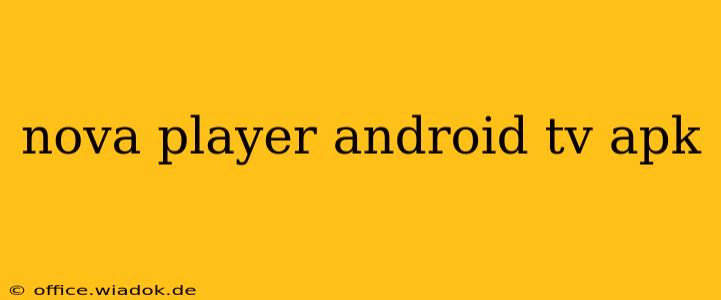Nova Player has become a popular choice for Android TV users seeking a versatile and feature-rich media player. This comprehensive guide dives deep into its capabilities, highlighting its strengths and weaknesses to help you decide if it's the right app for your entertainment needs.
What is Nova Player for Android TV?
Nova Player is a free and open-source media player application specifically designed for Android TV devices. Unlike some other players that might feel clunky on larger screens, Nova Player offers a clean, intuitive interface optimized for the big screen experience. It supports a wide variety of media formats, allowing you to play almost anything you throw at it. This makes it a powerful alternative to the built-in media player on many Android TVs.
Key Features of Nova Player
Nova Player boasts a range of features that make it stand out from the crowd:
Extensive Media Format Support:
- Wide Range of Codecs: Handles common video and audio codecs like MP4, MKV, AVI, MOV, and many more, ensuring compatibility with a diverse range of media files.
- Subtitle Support: Seamless integration with subtitles, including various formats like SRT, ASS, and SSA. Adjustments for font size, color, and position are easily configurable.
- Network Streaming: Stream media from network shares (SMB/CIFS), making it easy to access your media library stored on a NAS device or computer.
User-Friendly Interface:
- Intuitive Navigation: Designed for ease of use with a remote control, offering straightforward navigation through your media library.
- Customizable Interface: While not highly customizable in terms of skinning, the core interface is clean and effectively organized.
- Fast Loading Times: Generally loads media files quickly, minimizing waiting time.
Advanced Features:
- Playlist Creation: Create and manage playlists for your favorite movies, TV shows, and music.
- Casting Support: Cast media from your phone or tablet to your Android TV. (Specific capabilities may vary.)
- Hardware Acceleration: Leverages your Android TV's hardware decoding capabilities for smoother playback and improved battery life.
Things to Consider
While Nova Player offers significant advantages, a few points warrant consideration:
- Open Source Nature: While this contributes to its versatility and potential for community support, it also means the app's development might be less consistent than that of commercially backed applications. Updates may not be as frequent.
- Lack of Advanced Features (Compared to Paid Apps): Compared to some paid media players, Nova Player might lack certain advanced features like advanced subtitle editing or highly customizable visualizations.
- Potential for Bugs: As with any open-source project, there's a possibility of encountering occasional bugs. However, the community actively contributes to identifying and resolving these issues.
Alternatives to Nova Player
Several alternative media players exist for Android TV, including popular options such as VLC and MX Player. Each player has its own strengths and weaknesses, so comparing features based on your specific needs is recommended before making a choice.
Conclusion
Nova Player presents a compelling option for Android TV users seeking a free, open-source media player with broad format support and a user-friendly interface. While it might not have all the bells and whistles of some paid alternatives, its robust features and ease of use make it a strong contender in the crowded Android TV media player market. Consider your specific needs and preferences when comparing it to other available options.