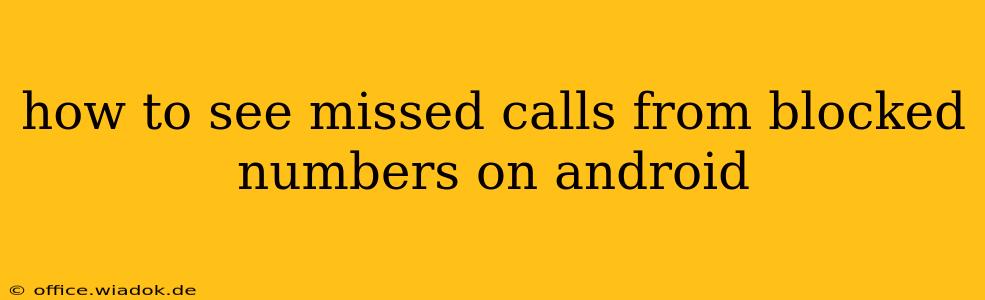It's frustrating to miss important calls, especially when you suspect they might be from a blocked number. Unfortunately, Android doesn't offer a built-in feature to directly display missed calls from blocked contacts. However, there are several workarounds you can try to uncover those hidden calls. This guide will explore the various methods and help you determine which approach best suits your needs.
Understanding Android's Call Blocking
Before diving into solutions, it's crucial to understand how Android handles blocked numbers. When you block a number, your phone typically won't ring when that number calls. The call might go straight to voicemail, or it might be silently rejected without any notification. This is why these missed calls aren't usually logged in your standard call log.
Methods to Reveal Blocked Callers
Here are a few strategies you can employ to potentially find information about missed calls from blocked numbers:
1. Check Your Carrier's Call Details
Many mobile carriers provide detailed call logs online or through their mobile apps. These logs often contain more information than what's displayed directly on your Android phone. Log in to your carrier's account and look for a section detailing your call history. This may reveal numbers you've blocked that attempted to contact you. Note that this may only show the number itself, not that it was blocked.
2. Examine Your Voicemail
If the blocked number left a voicemail message, checking your voicemail is the most straightforward way to identify the caller. Most Android devices have a built-in voicemail app, but if you use a third-party app, check its notification history.
3. Explore Third-Party Call Log Apps
Several third-party call log apps are available on the Google Play Store. Some of these apps offer more comprehensive call history tracking features, potentially including calls from blocked numbers. However, be cautious when downloading such apps; always review their permissions and user reviews before installing them to ensure they're reputable and safe. Remember to always prioritize your privacy and security when downloading any third-party apps.
4. Review Your Phone's Notification History (Less Reliable)
While not guaranteed, sometimes a brief notification about a missed call might appear in your phone's notification history, even if it's from a blocked number. This is less reliable than other methods but worth checking, especially if your phone's notification settings are comprehensive.
Preventing Future Missed Calls from Blocked Numbers
While retrieving past blocked calls can be challenging, preventing future missed calls is easier. Consider these proactive measures:
- Review your blocked numbers list: Periodically check your blocked numbers list to ensure you haven't accidentally blocked a legitimate contact.
- Use a call screening app: These apps can identify and screen calls, allowing you to decide whether to answer or send them straight to voicemail, even if they're not explicitly blocked.
- Utilize your carrier's call management tools: Explore advanced call management features offered by your mobile carrier. These may include options for identifying unknown numbers and managing unwanted calls more effectively.
Conclusion
Retrieving missed calls from blocked numbers on Android isn't always simple. However, by systematically exploring the methods outlined above, you'll increase your chances of identifying these calls. Remember to prioritize your security and privacy when using third-party apps. Proactive measures will help prevent such situations in the future.