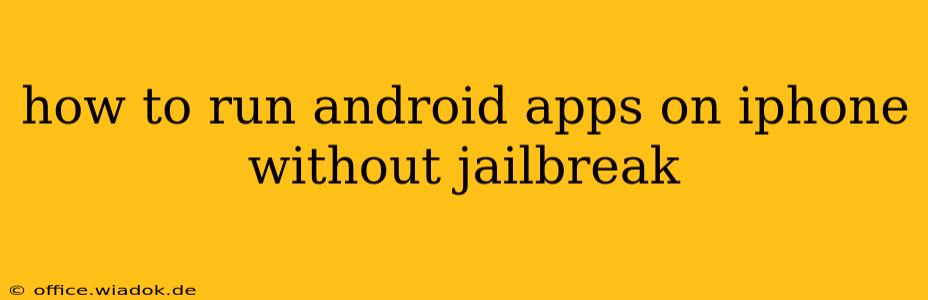Want to run Android apps on your iPhone without resorting to jailbreaking? It's a common desire, fueled by the availability of apps not found on the App Store. Unfortunately, there's no single, simple solution that flawlessly mirrors the Android experience on iOS. However, several approaches offer partial functionality, depending on your needs. This article explores the viable options and their limitations.
Understanding the iOS Ecosystem
Before diving into workarounds, it's crucial to understand why directly running Android apps on an iPhone is inherently difficult. iOS and Android are built on fundamentally different operating systems (OS). iOS, Apple's closed-source OS, tightly controls app access and execution, while Android, Google's open-source OS, is far more permissive. This difference is the primary obstacle. Jailbreaking circumvents these controls, but that carries significant security risks.
Alternatives to Direct Android App Execution
Since directly running Android apps is impossible without jailbreaking, let's examine the feasible alternatives:
1. Using Cross-Platform Apps
Many popular Android apps have iOS equivalents. This is the easiest and safest route. Before searching for ways to run an Android app, check the App Store first. Many developers offer native iOS versions of their apps, ensuring optimal performance and integration with the iOS ecosystem.
Example: If you rely on a specific Android productivity app, search the App Store for a similar iOS app offering comparable functionality.
2. Web Apps and Cloud Services
Numerous apps are available as web apps, accessible through your iPhone's browser. These often mirror the core functionality of their mobile counterparts. Cloud-based services can also provide similar services, allowing access to your data and features from any device, including an iPhone.
Example: Many productivity apps offer web versions accessible via Safari or Chrome, providing comparable functionality to the Android app.
3. Remote Desktop Solutions
Consider using a remote desktop app to access an Android device. This method allows you to control an Android device remotely from your iPhone, effectively running Android apps on your iPhone screen, although indirectly. This requires owning an Android device or having access to one.
Example: Apps like Microsoft Remote Desktop or VNC Viewer can help you remotely access an Android device and its apps.
4. Utilizing iOS-Compatible Alternatives
Some Android apps offer specific features that aren't easily replicated. Instead of trying to force the Android app, seek out a substitute within the iOS ecosystem that offers the same or comparable functionality. This often leads to the most seamless and reliable user experience.
The Limitations and Risks
Remember that workarounds often come with limitations. Performance might be slower compared to native iOS apps, and you may encounter compatibility issues or reduced functionality. Remote desktop solutions can suffer from latency issues depending on the network connection.
Conclusion: Pragmatism Over Workarounds
While the desire to run Android apps on an iPhone is understandable, directly running them without jailbreaking remains impossible. Focus your efforts on exploring cross-platform alternatives, web apps, or iOS-compatible substitutes. These offer a more secure and reliable approach to achieving your desired functionality without compromising your iPhone's security and stability. Remember to prioritize the security of your device and data over attempting potentially risky workarounds.