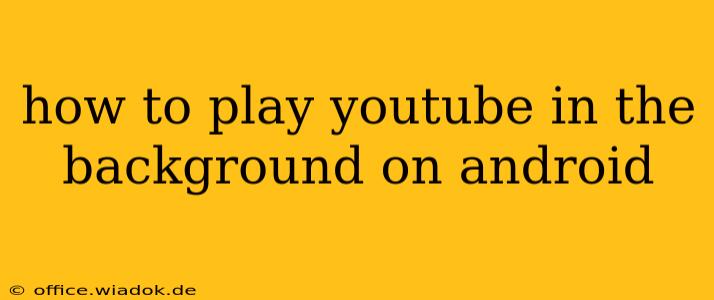Playing YouTube videos in the background on your Android device unlocks a world of convenience. Whether you're multitasking, listening to music, or simply want to continue enjoying your favorite content while using other apps, this guide provides several effective methods. We'll explore both free and paid options, helping you find the perfect solution to suit your needs and budget.
Understanding YouTube's Background Playback Restrictions
Before we delve into the methods, it's important to understand why YouTube restricts background playback by default. This is primarily due to licensing agreements with content creators. Many videos require premium subscriptions to allow background playback, a policy YouTube enforces to protect the rights of those who upload content to their platform.
Methods to Play YouTube in the Background on Android
Here are several proven methods to achieve background YouTube playback on your Android phone or tablet:
1. YouTube Premium: The Official Route
The most straightforward method is subscribing to YouTube Premium. This paid subscription unlocks a range of benefits, including ad-free viewing, offline downloads, and, most importantly for this guide, background playback. This is the officially supported way to listen to YouTube audio in the background, ensuring a seamless and legitimate experience. While it involves a cost, it's a reliable and convenient solution that supports the creators whose content you enjoy.
2. Utilizing Third-Party Apps (Proceed with Caution):
Several third-party apps claim to enable YouTube background playback. However, we strongly advise caution when using these apps. Many are unreliable, may contain malware, or might violate YouTube's terms of service, potentially leading to account suspension.
While we can't endorse specific third-party apps due to the inherent risks, understanding the general approach they take can be helpful. Many work by essentially "tricking" the YouTube app into thinking it's still in the foreground. However, this can be unstable and is against YouTube's policy.
Important Note: Always research any third-party app thoroughly before installing it. Check app reviews, examine permissions requested, and be wary of apps promising too much. Prioritize your device and account security.
3. Using YouTube Music (for Music Content):
If your goal is primarily listening to music on YouTube, YouTube Music offers a viable alternative. While it's a separate app, it provides a vast library of music videos and audio-only tracks. Even with a free account, you can often listen to music while using other apps on your phone. A YouTube Music Premium subscription would allow for offline downloads and ad-free listening.
4. Browser-Based Workarounds:
Some users report success using certain browsers to enable background playback. This involves opening YouTube in a browser and then minimizing it or switching apps. The effectiveness of this method varies greatly depending on the browser and Android version. It's unreliable and not a recommended solution.
Troubleshooting Tips
If you're having trouble with background playback, even with YouTube Premium, here are some troubleshooting steps:
- Check your subscription: Make sure your YouTube Premium subscription is active and correctly linked to your Google account.
- Update your apps: Ensure your YouTube app and Android operating system are up-to-date.
- Restart your device: A simple restart can often resolve minor glitches.
- Check for app conflicts: Other apps might interfere with background playback. Try closing unnecessary apps.
Conclusion: Prioritize Official Methods
While various methods exist to play YouTube in the background on Android, sticking to official methods like YouTube Premium ensures a stable, reliable, and safe experience. Always prioritize security and legality when choosing how to enjoy your favorite content. Using unsupported methods carries significant risks and may compromise your device or account. Remember to support the creators by considering a YouTube Premium subscription or using YouTube Music for your music needs.