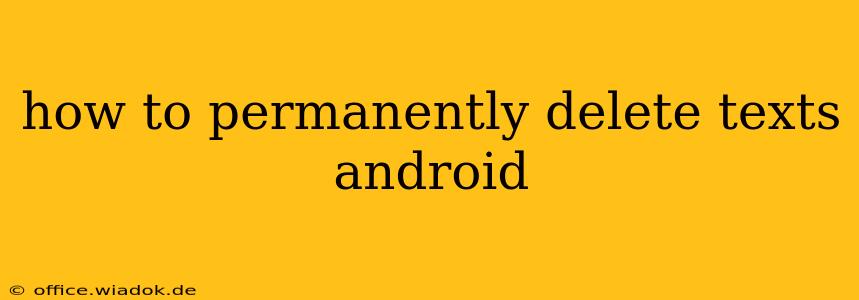Losing your phone can be a stressful experience, especially if you're concerned about sensitive information stored on it, including your text messages. This comprehensive guide will walk you through various methods to permanently delete text messages from your Android device, addressing security concerns and offering solutions for different Android versions and apps.
Understanding Text Message Deletion on Android
Before diving into deletion methods, it's crucial to understand how Android handles deleted text messages. Simply deleting a text message from your messaging app doesn't guarantee permanent removal. The message might still reside in your phone's internal storage or temporary files until overwritten. This makes true permanent deletion a more involved process.
Methods for Permanently Deleting Texts on Android
Here are several methods to ensure your text messages are erased beyond recovery, categorized for clarity:
1. Using Your Built-in Messaging App's Deletion Feature
Most Android messaging apps offer a delete function. While this doesn't guarantee permanent deletion, it's the first step.
- Locate the message: Open your messaging app and find the text message you want to delete.
- Select and delete: Tap and hold the message, then select the "Delete" option. This usually deletes the message from your view. However, as mentioned earlier, it doesn't guarantee complete removal.
Caveat: This method is not foolproof for permanent deletion. Data recovery tools might still be able to retrieve the deleted messages.
2. Clearing the Cache and Data of Your Messaging App
This is a more aggressive approach that deletes temporary files associated with the app, including potentially some message data. Note: This will delete your conversation history. Back up your messages if you need to retain them.
- Access App Settings: Go to your phone's Settings > Apps > [Your Messaging App].
- Clear Cache: Tap "Storage" or a similar option, then select "Clear Cache."
- Clear Data (Caution!): Tap "Clear Data." This will reset your app to its factory settings, removing all message data.
Caveat: While this method is better than a simple delete, specialized data recovery tools might still recover some fragments.
3. Factory Resetting Your Android Device
This is the most drastic step and should only be used as a last resort. A factory reset will erase all data on your phone, including your text messages. This is irreversible, so back up anything important before proceeding.
- Backup Your Data: Back up photos, videos, documents, and any other crucial files to a cloud service or external storage.
- Access Factory Reset: Go to your phone's Settings > System > Reset options > Factory data reset. Follow the on-screen instructions.
Caveat: While highly effective in removing data, it's a destructive method that requires a full backup beforehand.
4. Using Third-Party Data Deletion Apps
Several apps specifically designed for secure data deletion are available on the Google Play Store. These apps often use multiple passes to overwrite data, making recovery significantly more difficult. Research thoroughly before installing any such app, ensuring it's reputable and has positive reviews.
Caveat: The effectiveness of these apps varies. Always check reviews and consider the app's security and reputation before use.
Beyond Deletion: Protecting Your Privacy
While permanently deleting texts is crucial, proactive measures are equally important for privacy. Consider:
- Strong Passcode/Biometrics: Protect your device with a strong passcode or biometric authentication.
- Regular Software Updates: Keep your Android OS and apps updated to benefit from the latest security patches.
- Secure Messaging Apps: Use encrypted messaging apps like Signal or WhatsApp that offer end-to-end encryption for enhanced privacy.
By following these methods and adopting proactive privacy practices, you can significantly enhance the security and privacy of your text messages on your Android device. Remember to always back up crucial data before performing any data-erasing actions.