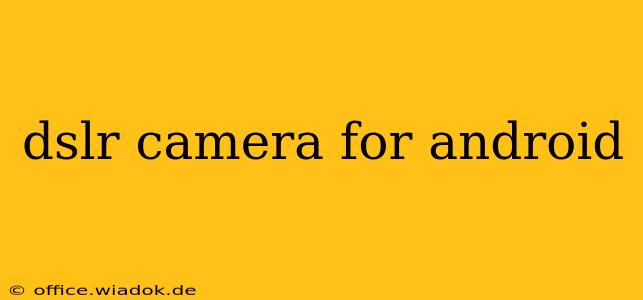The dream of achieving DSLR-quality images without the bulk and expense of a DSLR camera is now closer than ever, thanks to advancements in smartphone technology and innovative mobile photography apps. While a true DSLR replacement on Android isn't possible (yet!), several apps strive to mimic the DSLR experience, offering manual controls and advanced features to elevate your mobile photography game. This guide explores the landscape of DSLR camera apps for Android, focusing on what to look for and which apps offer the most compelling features.
Understanding the Limitations: Why "DSLR for Android" is a Relative Term
Before we delve into specific apps, it's crucial to understand the inherent limitations. A smartphone's camera sensor, lens, and processing power will never completely match a dedicated DSLR. However, advanced apps can bridge the gap significantly. The term "DSLR camera for Android" is more about gaining control and mimicking DSLR functionalities, such as manual focus, aperture control (where possible), and RAW image processing.
Key Features to Look for in a DSLR-Style Android Camera App
A truly powerful app for mimicking a DSLR experience will offer a suite of features beyond basic point-and-shoot functionality. Look for these capabilities:
1. Manual Controls: The Core of DSLR Simulation
This is the cornerstone of any app aiming for a DSLR feel. Essential manual controls include:
- Manual Focus: Precise control over focus distance, crucial for achieving sharp images in specific scenarios.
- Shutter Speed Control: Adjusting shutter speed allows for creative effects like motion blur or freezing action.
- Aperture Control (where supported): Influences depth of field, blurring backgrounds or keeping everything sharp. Note that this is highly dependent on the phone's hardware capabilities. Many phones only offer a limited range of aperture adjustments, or none at all.
- ISO Control: Adjusts the camera's sensitivity to light; higher ISO values are better in low-light but often introduce noise.
- White Balance Adjustment: Fine-tuning white balance ensures accurate color representation in different lighting conditions.
2. RAW Image Support: Unlocking Post-Processing Potential
Shooting in RAW format (e.g., DNG) gives you far greater flexibility during post-processing. RAW files contain more image data, allowing for more extensive edits without significant loss of quality.
3. Advanced Features for Experienced Photographers
Look for these extras to further refine your mobile photography:
- Histogram: A visual representation of the image's tonal range, helping you assess exposure and contrast.
- Exposure Bracketing: Capturing multiple images with different exposures to later merge them for greater dynamic range (HDR).
- Manual White Balance: Precise control over color temperature for more accurate color reproduction.
- Grid Overlay: Provides compositional guides (rule of thirds, etc.) to enhance your image framing.
Top Android Camera Apps Offering DSLR-Like Features (Note: Specific App availability and features may change)
The Android app store hosts many apps offering various degrees of DSLR functionality. Research is key to finding one that meets your needs and skill level. Consider user reviews and compare feature lists before committing. Remember that the quality of your photos ultimately depends on your phone's camera hardware.
Conclusion: Enhancing Your Mobile Photography
While a complete DSLR replacement on Android is unlikely, powerful camera apps can significantly improve your mobile photography skills by offering DSLR-style manual controls and advanced features. Explore the available options, prioritize the features mentioned above, and discover how much control you can gain over your mobile images. With practice and the right app, you can dramatically enhance your photographic capabilities using only your Android device.