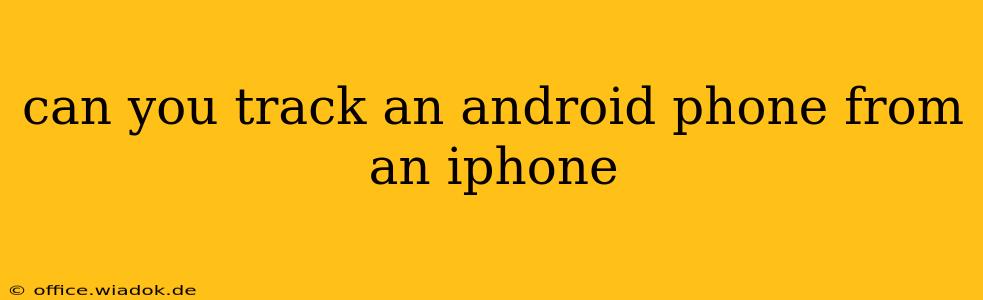Tracking a lost or stolen Android phone from an iPhone is entirely possible, though the method isn't as straightforward as using a single, built-in app. This guide will explore the different ways you can achieve this, highlighting the pros and cons of each approach and addressing common concerns.
Understanding the Limitations
Before diving into the methods, it's crucial to understand that successfully tracking an Android phone from your iPhone depends on several factors:
- Location Services: The target Android phone must have location services enabled. Without this, tracking becomes impossible, regardless of the method used.
- Google Account: The Android device needs to be linked to a Google account. This account is vital for using Google's Find My Device service, the most common method for tracking.
- Internet Connectivity: The Android phone needs an active internet connection (Wi-Fi or mobile data) for its location to be transmitted. If the device is offline, tracking is temporarily impossible.
- Privacy Settings: The privacy settings on the Android phone can affect tracking capabilities. If the device owner has explicitly restricted location access for certain apps, tracking might be hindered.
Methods for Tracking an Android Phone from an iPhone
Several methods allow you to track an Android phone from your iPhone. The most reliable is using Google's Find My Device.
1. Using Google's Find My Device
This is the primary and most effective method. Find My Device works seamlessly across platforms, including iOS. Here's how:
- Access Find My Device: On your iPhone, open your web browser (Safari, Chrome, etc.) and navigate to android.com/find. You will need to log in with the Google account associated with the Android device you wish to track.
- Locate the Device: Once logged in, Google will attempt to locate the Android phone. If the device is online and location services are enabled, its location will be displayed on a map.
- Actions You Can Take: Google's Find My Device offers several options:
- Play Sound: Ring the Android phone, even if it's on silent. This is useful for finding a misplaced device nearby.
- Secure Device: Lock the Android phone remotely with a new password or PIN. This prevents unauthorized access to the device's data.
- Erase Device: This is a last resort. It will permanently wipe all data from the Android phone. Use this option only if you're certain you want to erase everything on the device and you've exhausted all other options.
Pros: This is the most reliable and official method, directly supported by Google. It's simple to use and offers several useful actions.
Cons: Requires the Android device to be online and have location services enabled. Doesn't provide real-time tracking updates; the location is refreshed periodically.
2. Third-Party Tracking Apps (Use with Caution)
Various third-party apps claim to offer Android tracking capabilities. However, using such apps carries risks:
- Privacy Concerns: Many third-party apps require extensive permissions, potentially compromising the user's privacy.
- Reliability: Not all third-party apps are reliable or accurate. Some might contain malware or not function as advertised.
- Legality: The legality of using certain tracking apps varies depending on jurisdiction and the user's relationship with the device owner. It's crucial to understand the legal implications before using any third-party tracking app.
Only consider using a third-party app if you are completely comfortable with the privacy implications and have thoroughly researched the app's reputation and security measures.
Conclusion
Tracking an Android phone from an iPhone is achievable primarily through Google's Find My Device. While other methods exist, they come with inherent risks and limitations. Always prioritize official methods and understand the privacy implications before using any tracking solution. Remember that respecting someone's privacy is paramount; only track a device if you have a legitimate reason and the consent of the device owner.