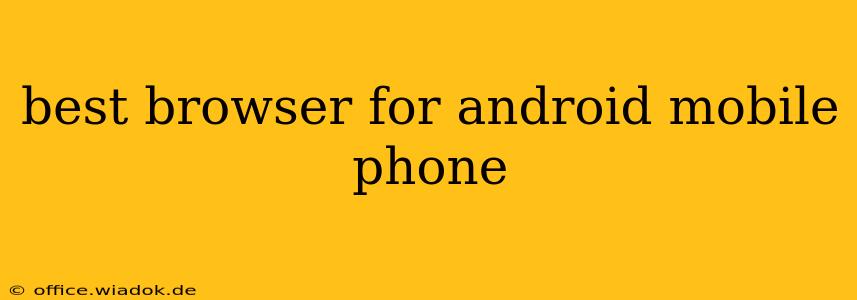Choosing the right web browser can significantly impact your Android mobile experience. A superior browser offers speed, security, privacy, and a user-friendly interface. This guide explores the top contenders in the Android browser market, helping you select the perfect fit for your needs. We'll delve into key features, performance benchmarks, and unique selling points to make an informed decision.
Key Factors to Consider When Choosing an Android Browser
Before diving into specific browsers, let's outline the essential aspects to consider:
- Speed and Performance: A fast browser ensures smooth browsing, quick page loading, and minimal lag.
- Security and Privacy: Robust security features are crucial to protect your data and browsing history from threats. Consider features like ad-blockers, incognito mode, and data encryption.
- User Interface (UI) and User Experience (UX): A clean, intuitive interface enhances usability and overall satisfaction. Think about customization options, tab management, and gesture support.
- Data Usage: Efficient data management is crucial, especially on limited data plans. Look for browsers with data-saving modes.
- Add-ons and Extensions: The availability of extensions and add-ons expands functionality and personalizes the browsing experience.
Top Android Browsers Compared
Here's a detailed comparison of some of the leading Android browsers:
1. Google Chrome
- Pros: Seamless integration with the Google ecosystem, excellent speed, extensive add-on support, and synchronization across devices.
- Cons: Can be resource-intensive, privacy concerns due to Google's data collection practices.
Best for: Users deeply invested in the Google ecosystem who prioritize speed and add-on functionality.
2. Mozilla Firefox
- Pros: Strong focus on privacy, customizable interface, and excellent add-on support. Offers a robust tracking protection feature.
- Cons: Can be slightly slower than Chrome on some devices.
Best for: Users prioritizing privacy and customization.
3. Samsung Internet
- Pros: Optimized for Samsung devices, offers features like enhanced video playback and improved reader mode. Includes built-in ad-blocking and tracker blocking capabilities.
- Cons: Limited add-on support compared to Chrome or Firefox.
Best for: Samsung device users seeking a feature-rich, integrated experience.
4. Brave Browser
- Pros: Built-in ad-blocking and tracking protection, rewards users with cryptocurrency for viewing ads (optional). Focuses strongly on privacy.
- Cons: Relatively new compared to established browsers, the cryptocurrency reward system might not appeal to everyone.
Best for: Users who value privacy and want to explore a browser that rewards user engagement.
5. Microsoft Edge
- Pros: Cross-platform synchronization, integration with Microsoft services, and a clean interface.
- Cons: Might not be as feature-rich as some other browsers on the list.
Best for: Users within the Microsoft ecosystem who want a streamlined browsing experience.
Choosing the Right Browser for You
The "best" browser ultimately depends on your individual priorities. Consider the following:
- Privacy: If privacy is paramount, Firefox or Brave are excellent options.
- Speed: Chrome consistently ranks highly in speed tests.
- Integration: If you're heavily invested in a particular ecosystem (Google, Samsung, or Microsoft), choosing the associated browser offers seamless integration.
- Customization: Firefox provides extensive customization options.
This comprehensive guide provides a solid foundation for selecting the optimal Android browser to enhance your mobile browsing experience. Experiment with different browsers to determine which best suits your needs and preferences. Remember to regularly update your chosen browser to benefit from the latest security patches and performance improvements.