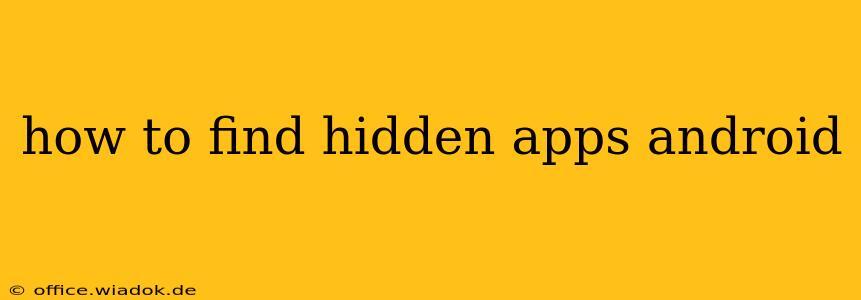Finding hidden apps on your Android device can be crucial for security and privacy reasons. Whether you suspect someone has installed an app without your knowledge, or you simply want to regain control of your phone's interface, this guide provides comprehensive steps to uncover those hidden applications.
Understanding Hidden Apps on Android
Before we dive into the methods, let's clarify what constitutes a "hidden app" on Android. Generally, this refers to apps that aren't readily visible on your app drawer or home screen. They might be intentionally concealed by the user or installed by malware. The methods of hiding vary, from simple launcher settings to more sophisticated techniques employed by malicious software.
Methods to Uncover Hidden Android Apps
Several methods can help you locate hidden apps, each with varying degrees of effectiveness:
1. Checking Your App Drawer and Settings: The Basics
The first step is the simplest. Thoroughly check your app drawer. Some apps might be hidden in folders or alphabetically sorted further down the list. Next, delve into your Android settings:
- Apps or Applications: Navigate to your device's settings and look for "Apps" or "Applications." This section lists all installed apps, including those that might be hidden from your launcher. Sort the list by name, installation date, or usage to potentially spot suspicious entries.
2. Utilizing Third-Party App Managers: A More Powerful Approach
Several third-party app management tools offer more advanced functionality to identify hidden or less-obvious apps. These tools often provide detailed information about each app, including permissions, data usage, and installation time – which can help you spot potentially malicious software. Note: Always download such tools from reputable sources like the Google Play Store to avoid introducing further malware onto your device. Research and choose the tool carefully, reading reviews and understanding their privacy policies.
3. Investigating Recent Downloads and Installations: Tracing the Source
If you suspect a recently installed app is hidden, examine your device's download history. Most Android devices log downloads, allowing you to pinpoint when and where apps were downloaded. This can provide valuable clues about the source of a potential hidden app. Check your Google Play Store activity as well; it offers a comprehensive record of your app installations.
4. Scrutinizing App Permissions: Identifying Suspicious Behavior
Malicious apps often request excessive permissions. Review your app permissions within your device's settings. Look for apps with access to features like contacts, location, or microphone that seem unwarranted. These apps might be hidden, trying to operate discreetly in the background.
5. Employing a Security Scanner: A Proactive Measure
Installing a reputable mobile security app can offer an extra layer of protection. These apps often scan your device for malware and identify potentially harmful apps, including those that might be hidden. Again, choose your security scanner wisely, selecting one from a trustworthy developer with positive user reviews.
What to Do if You Find a Suspicious App
If you uncover an app you don't recognize or that seems suspicious, do not open it. Instead, immediately:
- Uninstall the app: This is the safest course of action. If you can't uninstall it directly, try using your device's safe mode or a security app.
- Run a malware scan: Use a trusted security app to scan your device for any remaining malware.
- Change your passwords: If the app had access to sensitive information like your email or banking details, change your passwords immediately.
- Consider a factory reset: In extreme cases, a factory reset can completely wipe your device and remove any persistent malware. Remember to back up your important data beforehand.
Conclusion: Proactive Security is Key
While finding hidden apps might seem like detective work, proactive security practices significantly reduce the risk. Regularly review your installed apps, be cautious about downloading apps from untrusted sources, and maintain up-to-date security software. By combining careful observation with the right tools, you can effectively safeguard your Android device and maintain control over its applications.