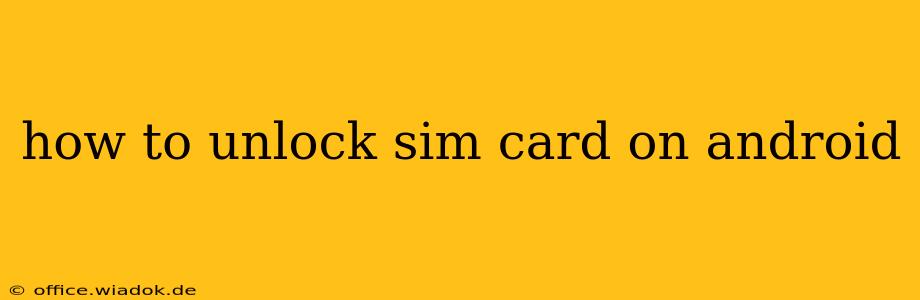Unlocking your SIM card on your Android phone grants you the freedom to use it with different carriers, potentially saving you money on your mobile plan. This guide provides a step-by-step walkthrough of how to unlock your SIM card, covering various scenarios and troubleshooting common issues. We'll explore both the process of unlocking through your carrier and alternative methods.
Understanding SIM Card Unlocking
Before diving into the process, let's clarify what SIM card unlocking entails. It doesn't involve physically altering your SIM card; instead, it's about removing software restrictions placed by your mobile carrier. These restrictions prevent you from using your phone with a SIM card from a different network. Once unlocked, your phone will be compatible with SIM cards from any compatible carrier worldwide.
Why Unlock Your SIM Card?
- Cost Savings: Switching to a cheaper carrier can significantly reduce your monthly mobile bill.
- Travel Flexibility: Use a local SIM card while traveling internationally for cheaper data and calls.
- Device Resale: An unlocked phone is more valuable and attractive to potential buyers.
Methods to Unlock Your Android SIM Card
There are two primary ways to unlock your Android SIM card: through your carrier and using third-party methods (proceed with caution).
1. Unlocking Through Your Carrier (Recommended)
This is the safest and most reliable method. Contacting your current carrier is the first step. They'll typically require you to meet certain criteria before unlocking your device:
- Account Status: Your account must be in good standing (no outstanding bills or violations).
- Contractual Obligations: You might need to complete your contract term or pay early termination fees.
- Device Eligibility: Not all devices are eligible for unlocking. This depends on the phone model, carrier, and your contract.
Steps to Unlock via your Carrier:
- Contact Customer Support: Reach out to your carrier's customer support either via phone, online chat, or email.
- Provide Necessary Information: Be prepared to provide your IMEI number (found by dialing *#06#), account details, and phone model.
- Request the Unlock: Clearly state your intention to unlock your SIM card.
- Wait for the Unlock Code: Your carrier will usually provide you with an unlock code within a few days.
- Enter the Unlock Code: Once received, power off your phone, insert the new SIM card, and power it back on. Your phone will likely prompt you to enter the unlock code.
2. Third-Party Unlocking Services (Use with Caution)
While several third-party services claim to unlock SIM cards, proceed with extreme caution. These services can be unreliable, potentially damaging your phone or leading to security vulnerabilities. Only use reputable services with positive reviews. Always prioritize unlocking through your carrier.
Troubleshooting SIM Card Unlocking Issues
- Incorrect Unlock Code: Double-check the code provided by your carrier. One wrong digit can prevent unlocking.
- Device Not Eligible: Contact your carrier to confirm your device's eligibility for unlocking.
- SIM Card Issues: Ensure your new SIM card is correctly inserted.
- Software Problems: Try restarting your phone or performing a software update.
Conclusion: Choosing the Right Unlocking Method
Unlocking your SIM card offers significant advantages, but it's crucial to prioritize the official method through your carrier. While third-party options exist, they carry risks. By following the steps outlined above and exercising caution, you can seamlessly unlock your Android SIM card and enjoy the flexibility and potential cost savings it provides. Remember always to back up your data before making significant changes to your phone's settings.