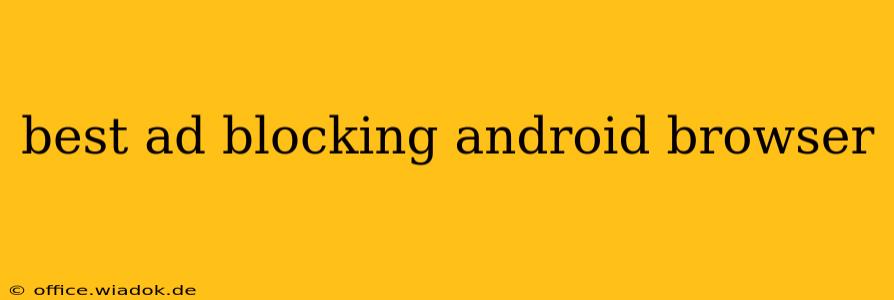Are you tired of intrusive ads disrupting your Android browsing experience? You're not alone. Millions of users seek ways to reclaim their online time and bandwidth, and a powerful ad-blocking browser is the perfect solution. This guide dives deep into the best ad-blocking Android browsers, comparing features, performance, and privacy implications to help you choose the ideal option for your needs.
Understanding the Need for Ad-Blocking Browsers
Before diving into specific browsers, it's important to understand why ad blocking is so crucial in today's digital landscape. Intrusive ads can be more than just annoying; they can:
- Slow down browsing speeds: Multiple ads loading simultaneously can significantly impact your device's performance.
- Drain battery life: Rendering numerous ads consumes considerable battery power.
- Compromise your privacy: Many ads track your browsing habits, collecting data that could be used for targeted advertising or even malicious purposes.
- Introduce malware: Some ads can lead to malicious websites or download malware onto your device.
Top Ad-Blocking Android Browsers: A Detailed Comparison
Choosing the right ad-blocking browser depends on your priorities. Here's a breakdown of some of the leading contenders, highlighting their strengths and weaknesses:
1. Brave Browser
Strengths: Built-in ad and tracker blocking, fast browsing speeds, rewards users with BAT (Basic Attention Token) for viewing privacy-respecting ads (optional). Strong privacy focus.
Weaknesses: The BAT rewards system might not appeal to all users. While generally effective, some ads might still slip through.
2. Firefox Focus
Strengths: Extremely aggressive ad and tracker blocking. Simple and clean interface. Focuses on privacy and speed. Regularly updated with improvements to its ad-blocking capabilities.
Weaknesses: Lacks some of the advanced features found in other browsers, such as extensions or extensive customization options.
3. Kiwi Browser
Strengths: Based on Chromium, offering compatibility with many Chrome extensions, including powerful ad blockers. Highly customizable. Fast and efficient.
Weaknesses: Requires installing a separate ad blocker extension, adding an extra step. May consume slightly more resources than browsers with built-in blocking.
4. Bromite
Strengths: A privacy-focused browser based on Chromium. Includes built-in ad and tracker blocking and enhanced privacy settings. Regular updates ensure security.
Weaknesses: The interface is less user-friendly than some other options. May require more technical knowledge to fully utilize its features.
5. AdGuard Browser
Strengths: Features a robust, built-in ad blocker powered by AdGuard's technology. Excellent performance and extensive customization options. Offers protection against malware and phishing attempts.
Weaknesses: Can be slightly more resource-intensive than some other options.
Choosing the Right Browser for You
The "best" ad-blocking browser ultimately depends on your individual needs and preferences:
- For a balance of speed, privacy, and features: Brave Browser is an excellent choice.
- For maximum privacy and a minimalist experience: Firefox Focus is hard to beat.
- For extensive customization and extension support: Kiwi Browser provides flexibility.
- For a privacy-focused option with built-in blocking: Bromite is a solid contender.
- For powerful ad blocking and malware protection: AdGuard Browser is a strong option.
Beyond the Browser: Additional Ad-Blocking Strategies
While a dedicated ad-blocking browser is a great first step, you can further enhance your online experience by:
- Using a VPN: A Virtual Private Network can encrypt your internet traffic, providing additional privacy protection.
- Installing a system-wide ad blocker: Some Android apps offer system-wide ad blocking, affecting all apps and browsers. However, be cautious of permissions and potential conflicts.
By carefully considering your needs and exploring the options outlined above, you can choose the best ad-blocking Android browser to enjoy a smoother, faster, and more private browsing experience. Remember to regularly update your browser and ad blocker to ensure optimal performance and security.