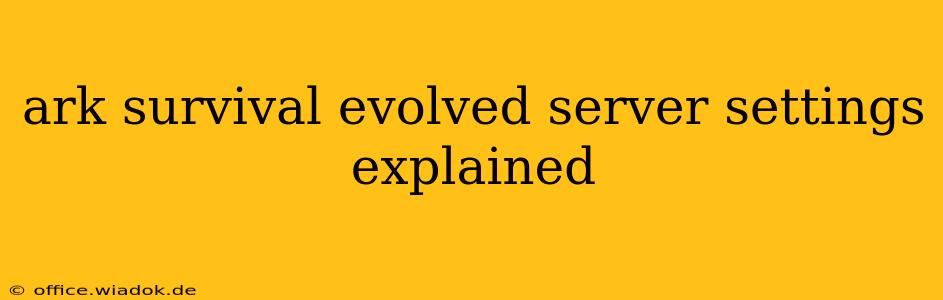ARK: Survival Evolved offers a vast array of server settings, allowing administrators to tailor their game experience to their community's preferences. This comprehensive guide will break down the key settings, explaining their impact on gameplay and helping you create the perfect ARK server.
Understanding the Server Settings Menu
The server settings menu in ARK is extensive. Navigating it effectively requires understanding the categories and the impact each setting has. This guide will group settings by gameplay impact for easier understanding.
I. Difficulty and Gameplay Settings: Shaping the Challenge
These settings directly influence the difficulty and overall feel of your ARK server.
1. Difficulty Offset:
This setting modifies the base difficulty of the game. A higher offset means stronger creatures, more challenging bosses, and increased resource gathering times. It's crucial for balancing the server's challenge. A lower offset makes the game easier, while a higher offset increases the difficulty exponentially.
2. DifficultyMultiplier:
This setting acts as a global multiplier for all difficulty-related aspects, amplifying the effect of the Difficulty Offset. A value of 1.0 means no change; values above 1.0 increase difficulty, while values below 1.0 decrease it.
3. PvE/PvP Modes:
This fundamental setting determines whether your server will be Player versus Environment (PvE) or Player versus Player (PvP). PvE disables player-to-player combat, while PvP enables it, potentially leading to intense competition and raiding. Carefully consider your player base when choosing.
4. Max Player Level:
This setting caps the maximum level players can reach on your server. Lowering this can create a more balanced experience, preventing players with significantly higher levels from dominating.
5. XP Rate:
This setting adjusts the rate at which players gain experience points. Increasing this speeds up leveling, while decreasing it slows it down. This, combined with the Max Player Level, allows you to tailor the progression curve.
6. Harvesting Rates:
This setting controls the amount of resources gained from harvesting. Increasing this can make the game faster-paced, while decreasing it increases the grind.
7. Taming Speed:
This setting influences how quickly creatures can be tamed. Higher values lead to faster taming, making it easier to acquire mounts and companions.
II. Creature and Resource Management: Controlling the World
These settings impact the types of creatures that spawn and the availability of resources.
1. Creature Spawn Settings:
ARK has extensive options to control the types and quantities of creatures that spawn. You can adjust spawn rates, specific creature spawns, and more, creating a unique ecosystem for your server.
2. Resource Spawns:
Similar to creature spawns, this allows customization of resource availability. Increasing resource spawns can lead to less scarcity, while decreasing them can create a more competitive environment.
3. Dino Wipe Interval:
This setting determines how often all dinosaurs are wiped from the map, offering a way to reset the game world and create new challenges.
III. Building and Base Management: Shaping the Landscape
These settings affect the building mechanics and base protection aspects of your server.
1. Structure Damage:
This setting controls how much damage structures take from various sources, such as weather, creatures, or other players.
2. Crafting Speed:
This adjusts the speed at which players can craft items. Faster crafting can speed up base building and technology progression.
3. Decay Rates:
This setting determines how quickly structures decay when left unattended. Balancing decay rates prevents abandoned structures from cluttering the server.
IV. Admin Commands and Moderation: Maintaining Order
These settings impact how administrators can manage their servers.
1. Admin Commands Enabled:
This basic setting enables or disables the use of admin commands, crucial for server maintenance and player assistance.
V. Networking and Performance: Optimizing the Server
These settings impact the server's performance and stability.
1. Port Settings:
Ensure you've selected the appropriate port numbers for your server to avoid conflicts with other applications.
2. Max Players:
This setting limits the maximum number of players your server can support.
Conclusion: Building Your Ideal ARK Experience
By carefully adjusting these settings, you can create a unique and engaging ARK experience tailored to your community. Remember to test and tweak settings based on your players’ feedback to continuously optimize your server. This guide provides a starting point; further exploration of each setting within the game itself will help you master server management and create the perfect ARK world.