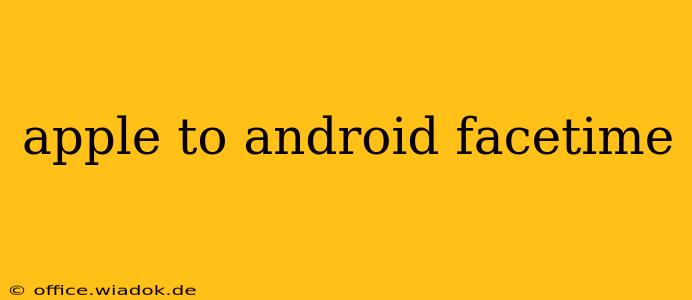FaceTime, Apple's ubiquitous video calling app, has long been a staple for iOS users, offering seamless, high-quality video chats. But what happens when you want to connect with someone using an Android device? The simple answer is: you can't directly use FaceTime. However, there are several workarounds and alternative solutions that allow you to maintain that FaceTime-like experience while bridging the Apple-Android gap. This guide explores the possibilities, explaining why direct FaceTime on Android isn't possible and offering the best alternatives for connecting with your Android friends and family.
Why Can't I Use FaceTime on Android?
The inability to use FaceTime on Android boils down to a simple reason: software incompatibility. FaceTime is deeply integrated into Apple's ecosystem, relying on proprietary technologies and protocols not available on Android. Apple hasn't released a version of FaceTime compatible with Android's operating system, and there are no immediate plans to do so. This decision stems from Apple's focus on fostering its closed ecosystem and promoting the use of its devices and services.
Best Alternatives to FaceTime for Connecting with Android Users
While direct FaceTime isn't an option, several excellent video calling apps offer comparable features and cross-platform compatibility. Here are some top contenders:
1. Google Meet: The Versatile Choice
Google Meet is a powerful and versatile video conferencing platform seamlessly integrated with Google services. It’s free to use for most features, supports large group calls, and offers screen sharing capabilities—making it a strong alternative for both personal and professional use. It's readily available on Android, iOS, and web browsers, ensuring effortless connections regardless of device.
2. Zoom: The Popular Option
Zoom has become a household name thanks to its widespread adoption during the pandemic. Known for its ease of use and robust features, Zoom offers high-quality video and audio, screen sharing, and the ability to record meetings. Its widespread availability across all platforms makes it a reliable choice for connecting with Android users.
3. WhatsApp: The Messaging Giant
WhatsApp isn't solely a video calling app, but its video calling feature is highly reliable and deeply integrated into its popular messaging platform. If you already use WhatsApp for messaging, leveraging its video calling function is a natural and convenient way to connect with Android contacts.
Choosing the Right Alternative: Factors to Consider
Selecting the best alternative depends on your specific needs and preferences:
- Group Calling Needs: For large group calls, Google Meet often provides a more streamlined and user-friendly experience.
- Ease of Use: Zoom and WhatsApp boast intuitive interfaces, ideal for those seeking simplicity.
- Integration with Existing Services: If you heavily rely on Google services, Google Meet integrates seamlessly into your workflow.
- Advanced Features: Zoom offers more advanced features, such as virtual backgrounds and breakout rooms, useful for professional or more complex calls.
Conclusion: Staying Connected Across Platforms
While you can't use FaceTime directly on Android, there are numerous high-quality alternatives that provide comparable, often superior, features for cross-platform video calls. By exploring the options outlined above, you can continue enjoying seamless communication with your friends and family, regardless of the operating system they use. Choosing the right app boils down to your individual communication style and technical needs. Ultimately, staying connected remains simple and achievable even beyond the confines of Apple's ecosystem.