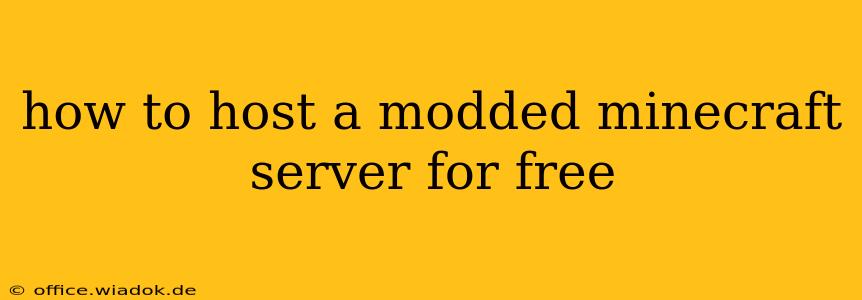Hosting a modded Minecraft server can unlock a world of creative possibilities and collaborative gameplay. But the cost of server hosting can be a barrier for many. This guide explores free options for hosting your modded Minecraft server, outlining the pros, cons, and essential steps to get you started. We'll also discuss crucial considerations for server performance and stability.
Understanding the Limitations of Free Hosting
Before we dive in, it's crucial to set expectations. Free server hosting options typically come with limitations:
- Performance: Expect slower performance and higher latency compared to paid services. This is due to shared resources and potentially less powerful hardware. Lag and occasional disconnections are more likely.
- Storage: Free hosting often restricts storage space. This limits the size of your world and the number of mods you can install. You might need to regularly delete old backups to maintain space.
- Uptime: Free services are less likely to guarantee consistent uptime. Unexpected downtime or outages are more common.
- Features: Free hosting providers usually offer fewer features compared to paid alternatives. Expect limited control over server settings and potentially less technical support.
- Security: Free hosting may have weaker security measures, making your server more vulnerable to attacks.
Exploring Free Hosting Options
Despite the limitations, several avenues exist for hosting a modded Minecraft server for free. However, they require technical expertise and careful planning.
1. Utilizing a Home Computer:
This is perhaps the most straightforward method, but requires your computer to be constantly running.
- Pros: Full control over server settings and resources (within your computer's limitations).
- Cons: High power consumption, potential for overheating, requires a consistently online computer, and may affect your home network's performance. Your IP address will need to be forwarded, which may require contacting your internet service provider. This method is not recommended unless you have a dedicated server-quality machine.
Steps:
- Install Java: Ensure you have a compatible Java version installed.
- Download Minecraft Server JAR: Download the latest server JAR file from the official Minecraft website. This is the base; mods will be added later.
- Install Mods: Using a modpack installer (like MultiMC or CurseForge) is strongly recommended. This simplifies the process and manages dependencies.
- Configure Server Properties: Adjust settings in
server.propertiesto customize your world, game modes, and other aspects. - Run the Server: Execute the JAR file. Your server will now be running locally.
- Port Forwarding: Configure your router to forward the Minecraft server port (usually 25565) to your computer's internal IP address. This allows others to connect from outside your local network. This is the most technically challenging step and varies drastically based on your router model.
2. Using Free Hosting Platforms (With Caveats):
Some platforms offer limited free hosting, but often with significant drawbacks. Research thoroughly before choosing any platform and be aware that many 'free' options may aggressively monetize through ads or require extensive work to remain free (like completing surveys).
- Pros: Potentially avoids the need for a constantly running home computer.
- Cons: Extremely limited resources, unstable performance, potential security risks, and often intrusive advertisements.
Important Note: Thoroughly research any free hosting platform before using it. Read reviews and understand their terms of service to avoid unexpected issues. Many platforms offering free hosting for Minecraft servers will not support modded instances.
Optimizing Your Free Modded Minecraft Server
Regardless of your chosen method, optimizing your server is vital for stability and performance.
- Reduce Mod Load: Use only essential mods to minimize resource consumption.
- Regularly Backup your World: This safeguards your progress in case of crashes or data loss.
- Monitor Server Logs: Check the server logs regularly to identify and address potential issues.
- Update Regularly: Keep your server software and mods up-to-date to benefit from bug fixes and performance improvements.
Conclusion: Realistic Expectations are Key
Hosting a modded Minecraft server for free is possible, but requires realistic expectations. Free options usually compromise on performance, stability, and features. While these free methods offer a starting point, upgrading to a paid hosting service is recommended for a more reliable and enjoyable server experience once your community grows. If you lack significant technical skills, starting with a paid server might save you considerable frustration and time.