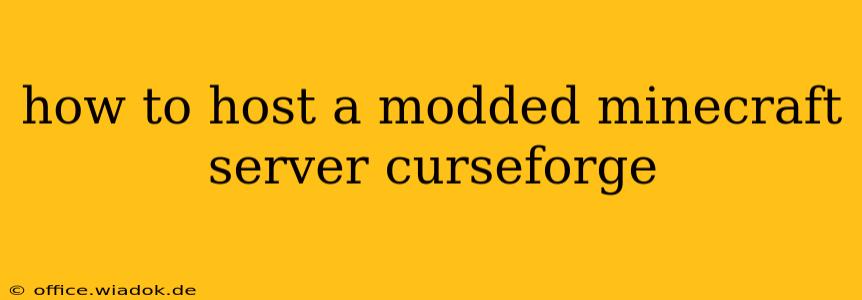Hosting a modded Minecraft server using CurseForge mods can seem daunting, but with a clear plan and the right tools, it's entirely manageable. This guide walks you through the process, covering everything from choosing your hosting provider to managing your server's files. We'll focus on providing a smooth and reliable experience for you and your players.
Choosing Your Hosting Provider
The first, and arguably most crucial, step is selecting a suitable hosting provider. Several factors influence this decision:
- Modpack Size: Larger modpacks require more RAM. Underestimating this can lead to lag and instability. Check your modpack's recommended RAM allocation.
- Player Count: More players mean more resources are needed. Choose a plan that can handle your expected player base. Start small and scale up if necessary.
- Location: Server location affects ping for your players. Choose a provider with servers in a geographically central location for your player base to minimize latency.
- Features: Some providers offer additional features like backups, easy mod installation tools, and dedicated support.
Popular hosting providers for Minecraft servers include (but are not limited to):
- Apex Hosting: Known for user-friendly interfaces and various server options.
- Bisect Hosting: Offers affordable plans with excellent performance.
- Minecraft Hosting: A dedicated Minecraft hosting provider.
- Shockbyte: Provides reliable hosting with a focus on performance.
Note: This guide does not endorse any specific provider. Research different options to find the best fit for your needs and budget.
Setting Up Your Server
Once you've chosen a provider, the setup process generally follows these steps:
-
Choose your Modpack: This is your foundation. Download the CurseForge modpack you want to use. Make sure it's compatible with the server version supported by your chosen hosting provider.
-
Server Software: Most hosting providers handle the installation of the necessary server software (like Forge or Fabric) automatically. They provide intuitive interfaces to manage your server’s settings.
-
Server Files (Manual Setup): If you're managing the server independently (not through a hosting provider's interface), you'll need to download the appropriate server jar file for your modpack (e.g., Forge server). You'll then need to allocate sufficient RAM (Java memory) to your server. This is done using the
-Xmxand-Xmsflags when launching the server. For example,java -Xmx10G -Xms10G -jar yourserver.jar. Replace10Gwith your desired RAM allocation in gigabytes. -
Configuration: Many aspects of your server, like game rules, difficulty, and world generation, can be customized through configuration files (e.g.,
server.properties). Consult the documentation for your specific modpack and server software for details.
Managing Your Server
After setup, ongoing management is crucial:
- Backups: Regularly back up your server files to prevent data loss. Most hosting providers offer automated backups.
- Updates: Keep your server software and mods updated to benefit from bug fixes and performance improvements.
- Monitoring: Track your server's performance to identify potential issues early on. Look for lag spikes, high CPU usage, or other red flags.
- Community Management: Establish rules and guidelines for your players to maintain a positive and enjoyable environment.
Troubleshooting Common Issues
Common problems include:
- Lag: Insufficient RAM, too many players, or outdated software can cause lag. Upgrade your RAM, reduce the player count, or update your server.
- Mod Conflicts: Incompatible mods can lead to crashes. Check your modpack's compatibility notes and ensure all mods are up-to-date.
- Server Crashes: Check server logs for error messages to pinpoint the cause. These logs provide invaluable insights into server issues.
By following these steps and addressing potential problems proactively, you'll be well on your way to hosting a successful and enjoyable modded Minecraft server. Remember to always consult your hosting provider's documentation and the documentation for your chosen modpack for specific instructions. Happy gaming!