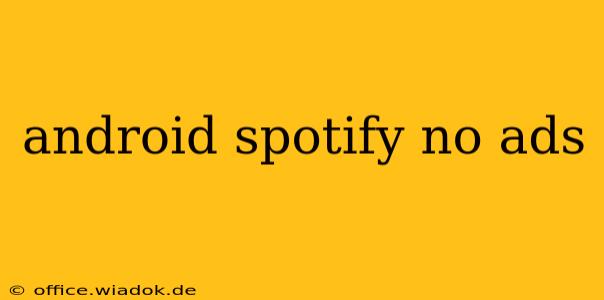Many Android users enjoy Spotify's vast music library, but the ads can be disruptive. This guide explores various methods to minimize or completely eliminate Spotify ads on your Android device, ranging from subscription options to third-party apps (with appropriate caveats). We'll also address some common misconceptions and troubleshooting steps.
Understanding Spotify's Ad Model
Before diving into solutions, it's crucial to understand how Spotify's ad-supported model works. The free tier provides access to millions of songs but is interspersed with audio and video advertisements. These ads fund the platform, enabling Spotify to offer its extensive music catalog at no cost to free users.
The Most Effective Way to Remove Spotify Ads: Spotify Premium
The most straightforward and reliable method to remove ads from Spotify on Android is to subscribe to Spotify Premium. This paid subscription unlocks several features beyond ad-free listening, including:
- Offline Playback: Download songs and playlists for offline listening, perfect for areas with limited or no internet access.
- Higher Audio Quality: Enjoy music at a higher bitrate for improved sound quality.
- Skip Limits Removed: Enjoy unlimited skips on your favorite songs and playlists.
- Shuffling Flexibility: Listen to your music in any order you choose without restrictions.
Subscribing to Spotify Premium guarantees a consistently ad-free experience and access to premium features. Pricing varies depending on your location and chosen plan (individual, family, student).
Exploring Alternatives (Proceed with Caution)
While Spotify Premium remains the official and most reliable method, some users explore unofficial workarounds. However, we strongly advise against using any third-party apps or modifications that claim to remove Spotify ads without a subscription. These methods often:
- Violate Spotify's Terms of Service: This can lead to your account being suspended or terminated.
- Pose Security Risks: Unofficial apps might contain malware or compromise your personal data.
- Are Unreliable and Inconsistent: These methods frequently stop working due to updates to the Spotify app.
Troubleshooting Common Ad Issues
If you're experiencing issues with ads even with a Premium subscription, try these troubleshooting steps:
- Check Your Subscription Status: Ensure your payment information is up to date and your subscription is active.
- Restart the Spotify App: A simple restart can often resolve temporary glitches.
- Update the Spotify App: Make sure you have the latest version of the Spotify app installed.
- Contact Spotify Support: If the problem persists, contact Spotify's customer support for assistance.
Conclusion: Prioritize Official Methods
While the allure of free, ad-free Spotify is tempting, the risks associated with unofficial methods outweigh the benefits. Spotify Premium offers a seamless and reliable ad-free experience, along with valuable extra features. It's the best and safest approach to enjoy your favorite music without interruptions. Remember, respecting the platform's terms of service ensures a positive and uninterrupted listening experience.