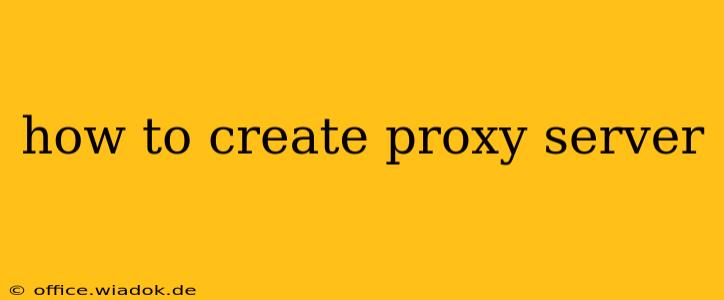Creating your own proxy server can offer increased privacy, bypass geographical restrictions, and enhance security, but it requires technical expertise and careful consideration. This guide outlines the process, highlighting crucial aspects and potential challenges. Remember, misusing a proxy server can lead to legal consequences. Always use a proxy server responsibly and ethically.
Understanding Proxy Servers
Before diving into the creation process, let's clarify what a proxy server is and its functionalities. A proxy server acts as an intermediary between your device and the internet. All your internet traffic passes through this server, masking your IP address and potentially encrypting your data. This offers several benefits:
- Enhanced Privacy: Your actual IP address remains hidden from websites you visit.
- Bypass Geo-Restrictions: Access content limited to specific geographical locations.
- Increased Security: A well-configured proxy server can add a layer of security, especially when using public Wi-Fi.
- Content Filtering: Proxy servers can be configured to block access to certain websites or types of content.
Choosing Your Proxy Server Method
There are several ways to create a proxy server, each with varying complexities and capabilities. The most common methods include:
1. Using Existing Software:
Several applications offer user-friendly interfaces for setting up proxy servers. These are often ideal for beginners. However, the level of customization is usually limited. Examples include:
- ProxyCap: A commercial application providing advanced proxy management features.
- Proxy Server Software (Open-Source): Several open-source projects offer pre-built proxy server software, though often requiring technical skills to configure.
Pros: Easy setup for beginners, readily available solutions. Cons: Limited customization, potential security vulnerabilities if not properly managed.
2. Setting up a Proxy Server on Your Own Hardware (Advanced):
This involves setting up a server (physical or virtual) and installing proxy server software like Squid or Tinyproxy. This method offers maximum control and customization but demands significant technical expertise.
Pros: Maximum control, customization options, greater security potential (with proper configuration). Cons: Requires advanced technical knowledge, significant setup time, ongoing maintenance responsibilities.
3. Using Cloud-Based Solutions:
Some cloud providers offer managed proxy services, eliminating the need to manage your own server. This option is usually more expensive but simplifies the process significantly.
Pros: Easy setup and management, scalability, reliable infrastructure. Cons: Cost associated with cloud services, potential vendor lock-in.
Steps to Create a Proxy Server (using Squid as an example - Advanced Users):
This section outlines the general steps for setting up a proxy server using Squid, a popular open-source proxy server. This method requires a server with a Linux distribution, network configuration knowledge, and command-line proficiency.
- Install Squid: Use your Linux distribution's package manager (e.g., apt, yum) to install the Squid package.
- Configure Squid: Edit the Squid configuration file (
/etc/squid/squid.conf) to specify settings such as allowed networks, ports, and caching policies. This step is crucial for security and performance. - Start and Enable Squid: Start the Squid service and configure it to start automatically on boot.
- Configure Firewall: Allow traffic through the port specified in your Squid configuration (typically port 3128).
- Test Your Proxy Server: Configure your devices to use your proxy server's IP address and port.
Security Considerations:
Security is paramount when creating a proxy server. Improperly configured proxy servers can become vulnerable to attacks. Consider these aspects:
- Strong Passwords: Use strong, unique passwords for all accounts related to your proxy server.
- Firewall Rules: Implement strict firewall rules to limit access to your proxy server.
- Regular Updates: Keep your proxy server software and operating system updated to patch security vulnerabilities.
- Access Control: Restrict access to your proxy server only to authorized users and devices.
Conclusion:
Creating a proxy server can provide numerous benefits, but it's not a trivial task. Carefully assess your technical skills and needs before proceeding. Beginners might benefit from using existing software, while advanced users can explore setting up their own server for greater control. Remember to always prioritize security and use your proxy server responsibly. This guide offers a foundational understanding; further research is recommended before attempting a proxy server setup.