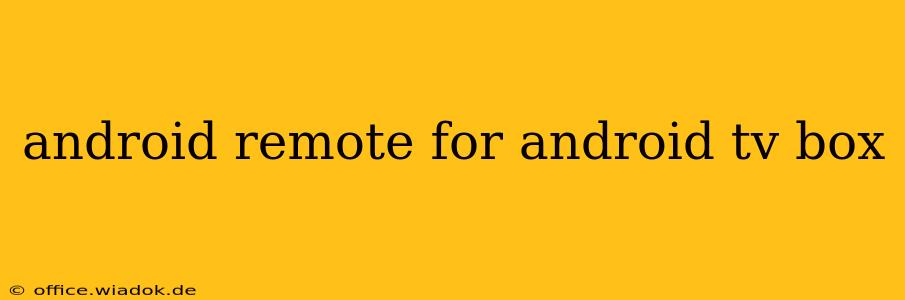Finding the perfect Android remote for your Android TV box can feel overwhelming. With so many options available, from basic to feature-rich, choosing the right one can significantly impact your viewing experience. This comprehensive guide explores the various types of Android remotes, their functionalities, and how to select the best one for your needs. We'll delve into the pros and cons of each option, helping you make an informed decision.
Understanding Your Android TV Box Remote Needs
Before diving into specific remote types, consider these key factors:
- Distance: How far will you be sitting from your Android TV box? A longer-range remote (infrared or Bluetooth) might be crucial if you're watching from across a large room.
- Functionality: Do you need basic navigation or advanced features like voice control, keyboard input, or gaming controls?
- Budget: Remotes range from inexpensive basic models to high-end, feature-packed options. Set a budget beforehand to narrow down your choices.
- Connectivity: Most remotes use infrared (IR) or Bluetooth. IR remotes require line-of-sight, while Bluetooth offers greater flexibility.
Types of Android TV Box Remotes
Here's a breakdown of the common types of remotes you'll encounter:
1. Standard Infrared (IR) Remotes
- Pros: Inexpensive, widely available, simple to use.
- Cons: Requires line-of-sight to the TV box, limited range.
- Best for: Users on a budget who sit close to their Android TV box and only need basic navigation.
2. Bluetooth Remotes
- Pros: No line-of-sight needed, longer range, often includes advanced features.
- Cons: Generally more expensive than IR remotes.
- Best for: Users who need a longer range, advanced features (voice control, keyboard), or prefer the convenience of not needing direct line of sight.
3. Air Mouse Remotes
- Pros: Combines a pointer function with standard remote controls, offering precise navigation. Excellent for navigating menus and playing games.
- Cons: Can be more expensive, may have a steeper learning curve.
- Best for: Users who prioritize precise cursor control, particularly those who enjoy gaming or frequently use apps requiring precise navigation.
4. Universal Remotes
- Pros: Control multiple devices (TV, sound system, etc.) with a single remote.
- Cons: More complex setup, can be expensive.
- Best for: Users with multiple devices who want a streamlined control solution.
5. Smartphone Apps as Remotes
- Pros: Convenient, often free, often includes advanced features.
- Cons: Requires a smartphone or tablet, relies on a stable network connection.
- Best for: Users who prefer using their existing smartphone or tablet as a remote control, convenient for accessing advanced features.
Choosing the Right Android Remote
The best Android remote depends on your individual needs and preferences. Consider the factors mentioned earlier, and weigh the pros and cons of each type of remote before making a purchase. Don't hesitate to read reviews from other users to get a better sense of real-world experiences.
Troubleshooting Common Remote Issues
Even with a great remote, occasional problems can arise. Here are some common issues and solutions:
- Remote not working: Check batteries, ensure the remote is paired correctly (for Bluetooth remotes), and verify line-of-sight (for IR remotes).
- Limited range: Consider a Bluetooth remote for improved range.
- Unresponsive buttons: Try replacing the batteries.
By carefully considering your needs and exploring the various options available, you can find the perfect Android remote to enhance your Android TV box experience. Remember to read reviews and compare features before making a decision to ensure you get the best value for your money.