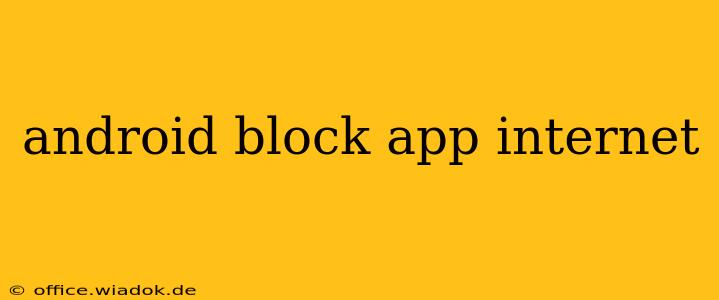Are you tired of apps constantly gobbling up your mobile data or hogging your Wi-Fi bandwidth? Do you want more control over which applications access the internet on your Android device? You're not alone. Many Android users seek ways to restrict internet access for specific apps to save data, improve performance, or enhance privacy. This comprehensive guide will walk you through several methods to effectively block apps from using the internet on your Android phone or tablet.
Understanding App Internet Access
Before diving into the how-to, let's briefly understand why apps need internet access. Many apps rely on the internet for various functions:
- Data Synchronization: Apps like email clients, calendars, and social media platforms require internet access to synchronize data and stay up-to-date.
- Content Delivery: Streaming services, news apps, and games rely on the internet to deliver content.
- Updates and Notifications: Apps often require internet access to check for updates and deliver notifications.
- Advertising and Tracking: Many free apps use internet access for advertising and user tracking.
Methods to Block App Internet Access on Android
Android offers multiple ways to manage app internet access, catering to different levels of technical expertise and control.
1. Android's Built-in Data Saver
This is the simplest method, ideal for users who want a general reduction in data usage without granular control over individual apps.
- Enabling Data Saver: Navigate to your phone's Settings, then Network & internet, and finally Data usage. Toggle the Data saver switch to the "On" position.
- Limitations: Data Saver restricts background data for all apps, not just specific ones. Some apps might still function with limited internet access, but certain features might be unavailable.
2. App-Specific Data Restrictions (Android 10 and above)
Android 10 and later versions offer more precise control over individual app data usage.
- Restricting Data for a Specific App: Go to Settings > Apps > [App Name] > Mobile data & Wi-Fi. Here, you can choose to restrict background data or completely block data access for that app.
Note: This method doesn't completely block internet access if the app uses a VPN or proxy. It primarily affects standard data connections.
3. Using a Third-Party App (Firewall Apps)
Several firewall apps on the Google Play Store offer granular control over app internet access. These apps act as an intermediary between your apps and the internet, allowing you to create customized rules. However, proceed with caution when using such apps, as some may have privacy implications. Thoroughly research any app before installing it.
- Functionality: These apps typically provide a list of installed apps, allowing you to individually switch internet access on or off. Some even offer advanced features such as scheduling internet access for specific times.
Important Considerations:
- Root Access: Some advanced firewall apps require root access to function fully, which can void your warranty. Proceed with caution and only root your device if you understand the risks.
- App Compatibility: Firewall apps might not be compatible with all Android versions or devices.
4. Using Android's Built-in VPN (for specific scenarios)
While not a direct "block," you can use Android's built-in VPN features to route specific app traffic through a secure connection which you can then control. This is best for more advanced users and specific scenarios requiring strict control over app network communication.
Choosing the Right Method
The best method depends on your needs and technical skills. For a simple reduction in data usage, Android's Data Saver is sufficient. For more precise control over individual apps, app-specific data restrictions or a reliable firewall app are better choices. Always remember to choose reputable apps from the Google Play Store and understand their permissions before installing them.
This guide provides a starting point for managing app internet access on your Android device. Remember to research and choose the method that best suits your individual requirements and comfort level.