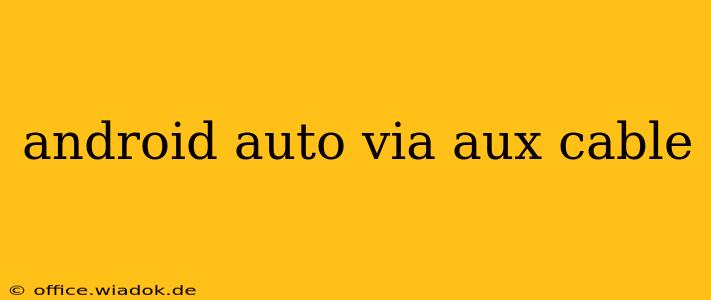Using Android Auto is a fantastic way to enhance your driving experience, offering seamless integration of your smartphone with your car's infotainment system. While many modern vehicles boast built-in Android Auto compatibility, older models often rely on alternative connection methods. This guide dives deep into the possibilities and limitations of using an AUX cable to connect your Android phone to your car for Android Auto functionality. We'll explore the practicality, potential issues, and what you can realistically expect.
Does Android Auto Work with an AUX Cable?
The short answer is: no, directly, it doesn't. Android Auto requires a digital connection to function properly. An AUX cable provides only an analog audio output, meaning it only transmits audio signals. Android Auto, however, needs a data connection to mirror your phone's interface, access apps, receive navigation commands, and handle other crucial features. This necessitates either a USB connection (most common) or a wireless connection (via Bluetooth or WiFi).
Why AUX Cable Won't Work for Android Auto
Here's a breakdown of why a simple AUX cable isn't sufficient:
- Data Transfer Limitations: AUX cables are designed solely for audio. They lack the bandwidth and communication protocols required for the complex data exchange essential for Android Auto's operation. Android Auto needs to send and receive information constantly to function effectively.
- Display Mirroring: A fundamental aspect of Android Auto is mirroring the app interface onto your car's screen. This visual feedback is entirely impossible through a purely audio-based connection like an AUX cable.
- Control Functionality: Steering wheel controls, voice commands, and other interactive elements of Android Auto depend on a digital connection for reliable communication between your phone and the car. An AUX cable simply doesn't support these functionalities.
Alternatives to Achieve Similar Functionality
While you can't use Android Auto directly with an AUX cable, there are ways to achieve a similar experience, though with significant limitations:
- Bluetooth Audio Streaming: If your car has Bluetooth audio, you can stream audio from your phone's music apps. This won't give you the full Android Auto experience (navigation, hands-free calling with specific apps, etc.), but it allows basic audio playback.
- Using a Bluetooth FM Transmitter: These devices transmit your phone's audio over an FM frequency, allowing you to listen to music and podcasts through your car radio. However, this also lacks the full Android Auto interface and features.
Optimizing Your In-Car Audio Experience
For the best in-car audio and smartphone integration, consider these options:
- USB Connection: If your car has a USB port, this is the ideal method for connecting your Android phone and using Android Auto. This offers the best experience.
- Wireless Android Auto: Some newer vehicles offer wireless Android Auto, eliminating the need for a physical cable. Check your car's specifications to see if this feature is supported.
- Aftermarket Head Units: If your car is older and lacks modern connectivity, upgrading your head unit to one with built-in Android Auto compatibility may be a worthwhile investment. This provides the most complete integration.
Conclusion
While an AUX cable offers a simple audio solution, it's simply not capable of enabling Android Auto. To use Android Auto, a digital connection (USB or wireless) is absolutely necessary. Understanding these limitations helps you choose the best approach to enhance your in-car entertainment and communication, ensuring a safe and enjoyable driving experience.