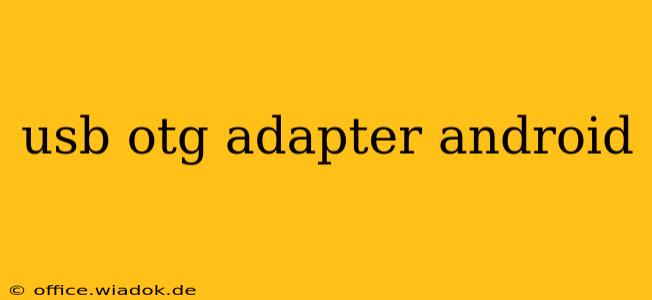Android's versatility is undeniable, but did you know its capabilities can be significantly expanded with a simple accessory? A USB OTG (On-The-Go) adapter unlocks a world of possibilities, transforming your smartphone or tablet into a powerful hub for connecting various peripherals. This comprehensive guide will delve into everything you need to know about USB OTG adapters for Android devices, from understanding the technology to maximizing its functionality.
What is a USB OTG Adapter?
At its core, a USB OTG adapter is a small, inexpensive device that allows your Android device to connect to standard USB peripherals. Your phone or tablet typically only has a micro-USB or USB-C port designed for charging and data transfer with a computer. The OTG adapter acts as a bridge, converting this port into a host port, enabling it to power and communicate with external devices. Think of it as adding a secondary USB port to your mobile device.
How Does a USB OTG Adapter Work?
The magic behind OTG lies in the USB On-The-Go standard. This standard allows a USB device to act as both a host (providing power and communication) and a device (receiving power and communication). The adapter essentially provides the necessary circuitry to allow your Android device to function as the host, enabling communication with various USB devices.
What Can You Connect with a USB OTG Adapter?
The possibilities are remarkably diverse:
Common Uses:
- USB Flash Drives: Easily transfer files between your Android device and a USB flash drive. This is particularly helpful for backing up photos, videos, and other important data.
- Mice and Keyboards: Enhance productivity by connecting external input devices for more comfortable typing and navigation. This is especially useful for tasks like writing documents or browsing the internet.
- External Storage Drives: Access larger storage capacities by connecting external hard drives or SSDs. Ideal for storing large media files or working with bulky projects.
Less Common, But Still Useful:
- USB Cameras: Capture high-quality photos and videos directly using a USB camera.
- Ethernet Adapters: Gain a more stable and faster internet connection by using a USB Ethernet adapter.
- MIDI Controllers: Connect MIDI keyboards and other controllers for music production on the go.
- Game Controllers: Enjoy enhanced gaming experiences with compatible USB gamepads.
Choosing the Right USB OTG Adapter
While most OTG adapters function similarly, a few factors are worth considering:
- Connector Type: Ensure the adapter's connector (micro-USB or USB-C) matches your Android device's port.
- Durability: Opt for a well-built adapter that can withstand regular use.
- Speed: While not always critical, consider the data transfer speed if you plan on frequently transferring large files. USB 3.0 adapters offer faster speeds than USB 2.0.
Troubleshooting USB OTG Connectivity
If you're experiencing issues, here are some common solutions:
- Check Device Compatibility: Not all Android devices and peripherals are fully compatible with OTG. Consult your device's specifications and the peripheral's documentation.
- Restart Your Device: A simple restart can often resolve minor software glitches.
- Check Power: Ensure your device has sufficient power. Using an OTG adapter can drain the battery faster, especially when connecting power-hungry devices.
Conclusion: Unlocking Android's Full Potential
A USB OTG adapter is a small but powerful tool that significantly expands the functionality of your Android device. By understanding its capabilities and choosing the right adapter, you can unlock a world of connectivity and enhance your mobile experience. From simple file transfers to more complex applications, OTG technology provides a cost-effective way to boost your Android device's versatility.