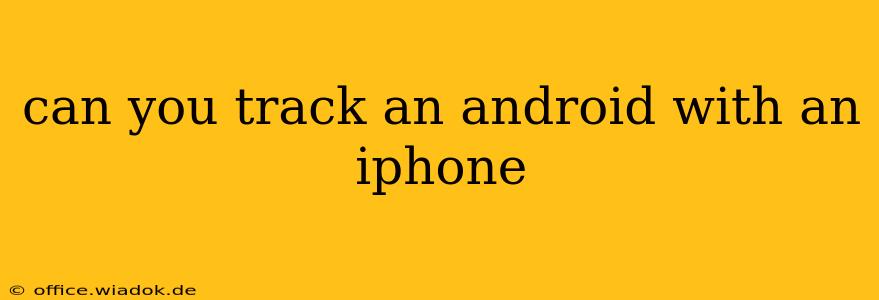Tracking an Android device using an iPhone isn't as straightforward as using dedicated tracking apps on the same operating system, but it's certainly achievable. This guide explores various methods, their limitations, and the legal and ethical considerations involved.
Methods for Tracking an Android with an iPhone
Several avenues exist for locating an Android phone from your iPhone, each with its strengths and weaknesses:
1. Google's Find My Device
This is arguably the most reliable method. If the target Android device has Google's "Find My Device" enabled (located in the device's settings under "Security" or a similar menu), you can locate it remotely. Here's how it works:
- Requirements: The Android device must be turned on, connected to the internet (Wi-Fi or mobile data), and have the "Find My Device" feature enabled before it's lost or stolen. Location services must also be activated.
- Process: Simply log into your Google account (the same account associated with the Android device) on your iPhone's web browser or through the Google Find My Device app (available on iOS). You'll be presented with the device's last known location on a map. From there, you can ring the device, lock it, or erase its data.
- Limitations: Accuracy depends on the device's connection and the accuracy of its GPS. If the device is offline, you won't be able to locate it.
2. Third-Party Tracking Apps (with caveats)
Various third-party apps claim to offer cross-platform tracking capabilities. However, exercise extreme caution when using these. Thoroughly research the app's reputation, privacy policy, and user reviews before installing it on the target Android device. Many such apps require the target user's knowledge and consent, negating the need for covert tracking.
- Ethical Concerns: Using a third-party app without the target person's consent raises significant privacy and legal concerns. It's crucial to understand the legal ramifications in your jurisdiction before proceeding.
- Reliability: The reliability of these apps varies greatly. Some may be inaccurate, unreliable, or even malicious.
3. Family Link (for supervised devices)
If the Android device belongs to a child and you've set up Google Family Link, you can use the Family Link app on your iPhone to track its location. This method requires the initial setup of Family Link and places the device under parental supervision.
Legal and Ethical Considerations
Before attempting to track an Android phone, consider the legal and ethical implications:
- Consent: Tracking someone's device without their knowledge or consent is a serious breach of privacy and may be illegal, depending on your location and the specific circumstances.
- Privacy Laws: Familiarize yourself with privacy laws in your region. Many jurisdictions have strict regulations regarding the surveillance of individuals.
- Employer Monitoring: If you're an employer, it's crucial to comply with workplace monitoring laws and communicate tracking policies transparently to your employees.
Conclusion
Tracking an Android with an iPhone is possible primarily through Google's Find My Device. While third-party apps exist, they present significant risks and ethical considerations. Always prioritize legal and ethical guidelines, ensuring you have the necessary consent before tracking someone's device. Remember that respecting someone's privacy is paramount.