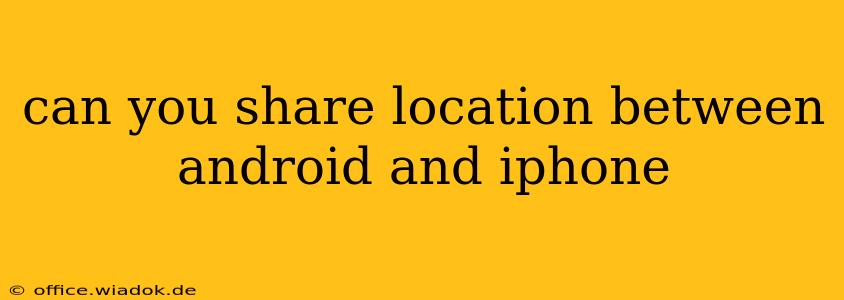Sharing Location Between Android and iPhone: A Comprehensive Guide
Sharing your location between Android and iPhone devices is surprisingly straightforward, thanks to a variety of readily available methods. Whether you need to share your location temporarily for a meet-up or permanently with family members, this guide will walk you through the best options, outlining their pros and cons to help you choose the method that best suits your needs.
Methods for Sharing Location Between Android and iPhone:
1. Using iMessage (For iPhone to iPhone and iPhone to Android - with limitations):
-
How it works: If you're sharing with another iPhone user, iMessage offers seamless location sharing through its built-in features. For Android users, you can share your location through iMessage, but the recipient might experience limitations in accessing real-time updates; the location is often shown as a static pin rather than a live tracking point.
-
Pros: Simple, integrated into the messaging app, readily accessible.
-
Cons: Limited real-time tracking for Android users, requires both parties to have an Apple ID and use iMessage.
2. Using Google Maps (For Android to Android and Android to iPhone):**
-
How it works: Google Maps provides robust location sharing capabilities. You can share your current location, share your location for a specific duration, or even share your estimated time of arrival (ETA).
-
Pros: Works across both Android and iPhone, real-time location sharing, customizable duration of sharing.
-
Cons: Requires both parties to have a Google account and the Google Maps app.
3. Using WhatsApp (For Android to Android and Android to iPhone):
-
How it works: WhatsApp, a popular messaging app, allows for location sharing both in real-time and as a static location pin.
-
Pros: Widely used, cross-platform compatibility, allows for location sharing within group chats.
-
Cons: Real-time sharing might have limitations depending on network connectivity and app settings.
4. Using Other Messaging Apps (Telegram, Facebook Messenger, etc.):
-
How it works: Many messaging apps incorporate location sharing features, often similar to WhatsApp's functionality.
-
Pros: Offers variety and choice based on personal preference.
-
Cons: Functionality can vary between apps, might not provide the same level of features as dedicated mapping apps.
5. Using Family Sharing (For Apple Devices Only):**
-
How it works: Apple's Family Sharing feature allows for easy and persistent location sharing amongst family members using Apple devices.
-
Pros: Simplified setup and management for families using Apple devices.
-
Cons: Only works for Apple devices, requires setting up a Family Sharing group.
Choosing the Right Method:
The best method for sharing your location depends on your specific needs and the devices involved:
- For quick, temporary sharing between Android and iPhone: Google Maps or WhatsApp are excellent choices.
- For ongoing location sharing between family members using Apple devices: Family Sharing is the most convenient option.
- For sharing with iPhone users who prioritize real-time tracking: iMessage, if feasible, or Google Maps are better alternatives.
Important Considerations:
- Privacy: Always be mindful of your privacy settings and who you share your location with. Regularly review and adjust these settings as needed.
- Battery Life: Real-time location sharing can significantly drain your phone's battery.
- Network Connectivity: A stable internet connection is essential for reliable location sharing.
By understanding the various methods available and their respective strengths and weaknesses, you can confidently share your location between Android and iPhone devices while maintaining control over your privacy and battery life. Remember to always prioritize your security and choose the method that best aligns with your needs and comfort level.