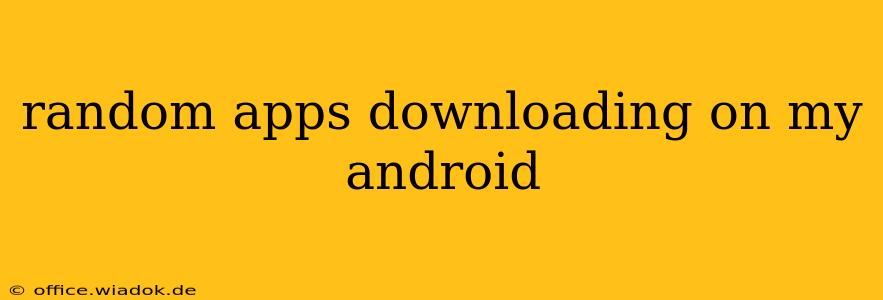Are you experiencing the unsettling phenomenon of random apps downloading onto your Android device without your consent? This isn't just annoying; it's a serious security concern. This comprehensive guide will help you understand why this is happening, how to identify the culprit, and most importantly, how to prevent it from happening again.
Understanding the Root Causes
Several factors can lead to unwanted app installations on your Android phone or tablet. Let's explore the most common culprits:
1. Malicious Apps and Viruses:
This is the most significant threat. A compromised app, often disguised as a legitimate program, can gain administrative privileges and secretly install other apps. These malicious apps might be downloaded from unofficial app stores or through deceptive websites. They can also sneak in through seemingly harmless downloads, embedding themselves within seemingly innocuous files.
2. Compromised Accounts:
If your Google account or other online accounts have been compromised, hackers could potentially remotely install apps on your device. This is why strong, unique passwords and two-factor authentication are crucial.
3. Suspicious Websites and Downloads:
Downloading files from untrusted sources, particularly APK files (Android Package Kit files) outside the Google Play Store, opens the door to malware and unwanted app installations. These files often contain malicious code that initiates unwanted downloads without your knowledge.
4. Rogue System Settings:
In rare cases, a glitch or malicious software might alter your Android's system settings to enable automatic app downloads. This could happen without any apparent user interaction.
Identifying and Removing the Culprit
Before you start troubleshooting, make sure your phone is connected to a stable Wi-Fi connection and is fully charged. Here's a step-by-step process:
1. Check Recently Installed Apps:
Begin by reviewing your Android's app list. Look for any unfamiliar apps installed recently. Pay close attention to apps with unusual names or icons. If you find any suspicious applications, uninstall them immediately.
2. Run a Virus Scan:
Use a reputable mobile security app (like Bitdefender, Malwarebytes, or Lookout) to perform a thorough virus scan. These apps often detect and remove malware capable of installing apps without your permission.
3. Review App Permissions:
Check the permissions granted to your installed apps. Some apps might request excessive permissions that could be used to install other apps. Revoke any unnecessary permissions. You can find this information in your device's settings under "Apps" or "Applications".
4. Factory Reset (Last Resort):
If the problem persists after trying the above steps, consider a factory reset. This will erase all data on your device, but it's often the most effective way to remove stubborn malware. Remember to back up any important data before proceeding.
Preventing Future Infections
The best defense is a proactive approach. Follow these preventative measures to minimize the risk of unauthorized app downloads:
1. Only Download from Google Play Store:
Stick exclusively to the official Google Play Store for downloading apps. The Play Store has security measures to vet apps before they're made available, significantly reducing the risk of malicious software.
2. Use Strong Passwords and Two-Factor Authentication:
Protect your Google account and other online accounts with strong, unique passwords. Enable two-factor authentication for an extra layer of security.
3. Regularly Update Your Android OS:
Keep your Android operating system up-to-date. Software updates often include security patches that address vulnerabilities exploited by malware.
4. Be Cautious about Downloads from Unknown Sources:
Avoid downloading files from untrusted sources, especially APK files. Always verify the authenticity of websites before downloading any files.
5. Use a Reputable Mobile Security App:
Install and regularly use a reputable mobile security app to scan for malware and protect your device from threats.
By understanding the root causes, identifying the culprits, and implementing robust preventative measures, you can effectively combat the problem of random apps downloading on your Android and safeguard your device from malicious software. Remember, vigilance and a proactive approach are your best allies in maintaining a secure mobile experience.