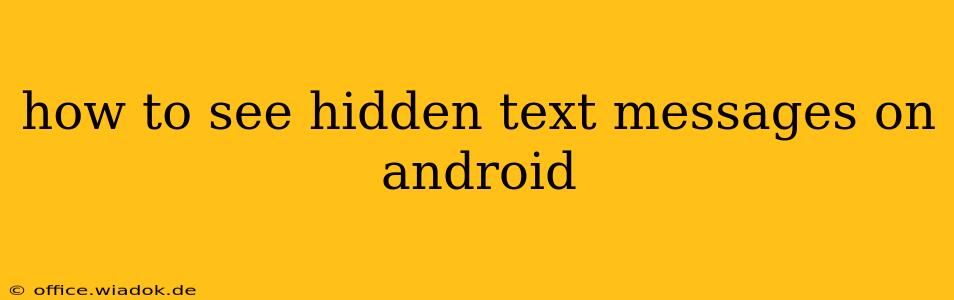Discovering hidden text messages on an Android device can be a complex issue, depending on what you mean by "hidden." This guide explores various scenarios and offers solutions, focusing on legitimate methods accessible to phone owners. We'll cover everything from utilizing built-in Android features to understanding potential app-related concealment. This information is for educational purposes and should only be used ethically and legally. Accessing someone else's messages without their consent is illegal in many jurisdictions.
Understanding "Hidden" Text Messages
Before diving into solutions, let's clarify what constitutes a "hidden" text message on Android. This could mean several things:
1. Archived Messages:
Many messaging apps, like Google Messages, offer an archiving feature. Archived messages are moved to a separate folder and aren't readily visible in the main message list. These aren't truly hidden, but rather organized for better management.
- How to find them: Check your messaging app's settings or menu for an "Archive" or similar option. Accessing archived messages usually involves a simple tap or swipe.
2. Messages in Third-Party Apps:
You might find messages hidden within alternative messaging apps like Signal, WhatsApp, Telegram, or Facebook Messenger. Each app has its own interface, so locating messages depends on the app's specific design.
- How to find them: Open the specific messaging app and navigate through its menus. Check for folders, settings, or search functions to locate any missed or hidden conversations.
3. Deleted Messages (Recovery Might Be Possible):
Deleted messages aren't necessarily gone forever. Data recovery software can sometimes retrieve deleted files, including text messages, depending on whether the data has been overwritten. However, this is not guaranteed.
- Caution: Using data recovery software requires technical knowledge and can potentially damage your phone's operating system if not used correctly. Proceed with caution and consider seeking professional assistance.
4. Messages Concealed by Apps or Malware:
In rare cases, malicious apps or malware might attempt to conceal text messages to avoid detection. This is a serious security risk, and immediate action is necessary.
- How to address this: Install a reputable anti-malware app and run a full system scan. If malware is detected, follow the app's instructions to remove it. You might also want to consider a factory reset as a last resort to completely eliminate any malicious software.
Legitimate Access to Your Own Messages:
If you're trying to find your own messages, the methods described above should suffice. Remember to carefully explore your messaging app's settings and features to understand its organization and functionality. Pay close attention to archive options, folders, and search capabilities.
Ethical and Legal Considerations:
It's crucial to emphasize the ethical and legal implications of accessing someone else's messages without their knowledge or consent. Doing so is a violation of privacy and could have serious legal consequences. This guide is intended to help users manage their own messages and understand how information might be organized within their devices. Always respect the privacy of others.
Conclusion:
Finding "hidden" messages on Android depends heavily on the context. This comprehensive guide provides pathways to locate potentially misplaced messages, covering archiving, third-party apps, and potential data recovery scenarios. Remember to always act ethically and legally, respecting the privacy of others. If you suspect malicious software, prioritize removing it through secure methods.